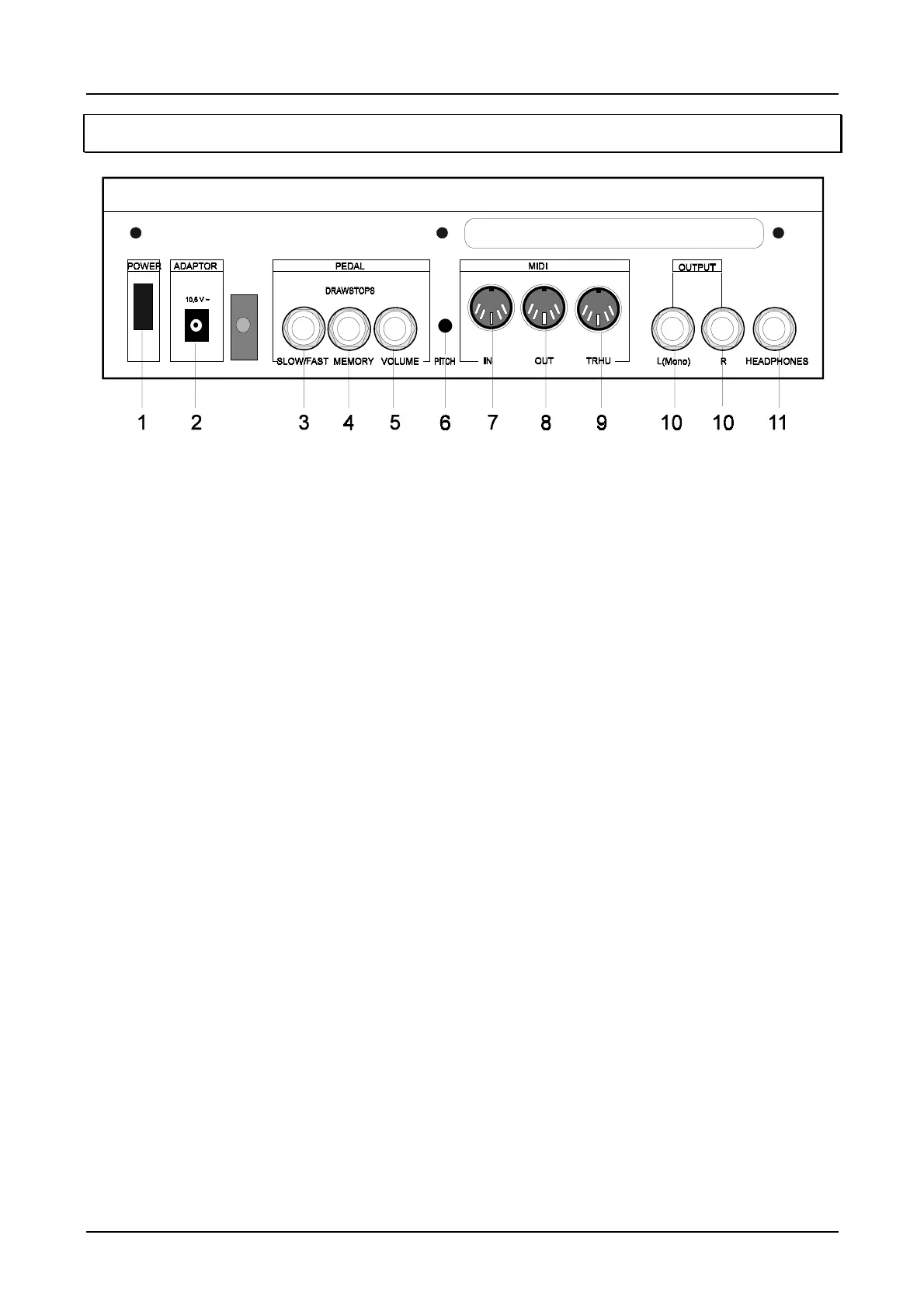OB3 SQUARED
Organ Sound Generator
16
REAR PANEL
1- POWER
: Machine on/off switch.
2 - ADAPTOR
: Connect the terminal of 10.5 VAC adaptor supplied with the instrument to this socket.
3 - SLOW/FAST (ROTARY
): If an optional foot-switch is connected to this connector, whenever it is
pressed the Rotary effect will switch from slow to fast rotation and vice-versa.
4 - MEMORY/DRAWSTOPS
: If an optional foot-switch is connected, whenever it is pressed the
system will switch from the DRAWSTOPS state (drawbars enabled) to recall of the programmable
memories.
5 - VOLUME
: Socket for connection of a pedal for adjustment of the general volume of the
instrument (optional).
6 - PITCH
: This trimmer can be used to adjust the fine tuning of the instrument.
7 - MIDI IN
: 5 pin DIN connector which acts as input for the MIDI data from remote devices (master
keyboards, keyboards, sequencer, etc.)
8 - MIDI OUT
: 5 pin DIN connector which acts as output for the MIDI data generated by the machine.
9 - MIDI THRU
: This connector allows the MIDI data reaching the MIDI IN connector to be picked up
(as such) for transmission to any other equipment connected.
10 - OUTPUT
: General instrument stereo outputs (L and R channels). This pair of sockets can be
used to connect the machine to an amplification system.
If a mono amplification system is available, use the L (MONO) socket only.
11 - HEADPHONES
: Output for headphones.