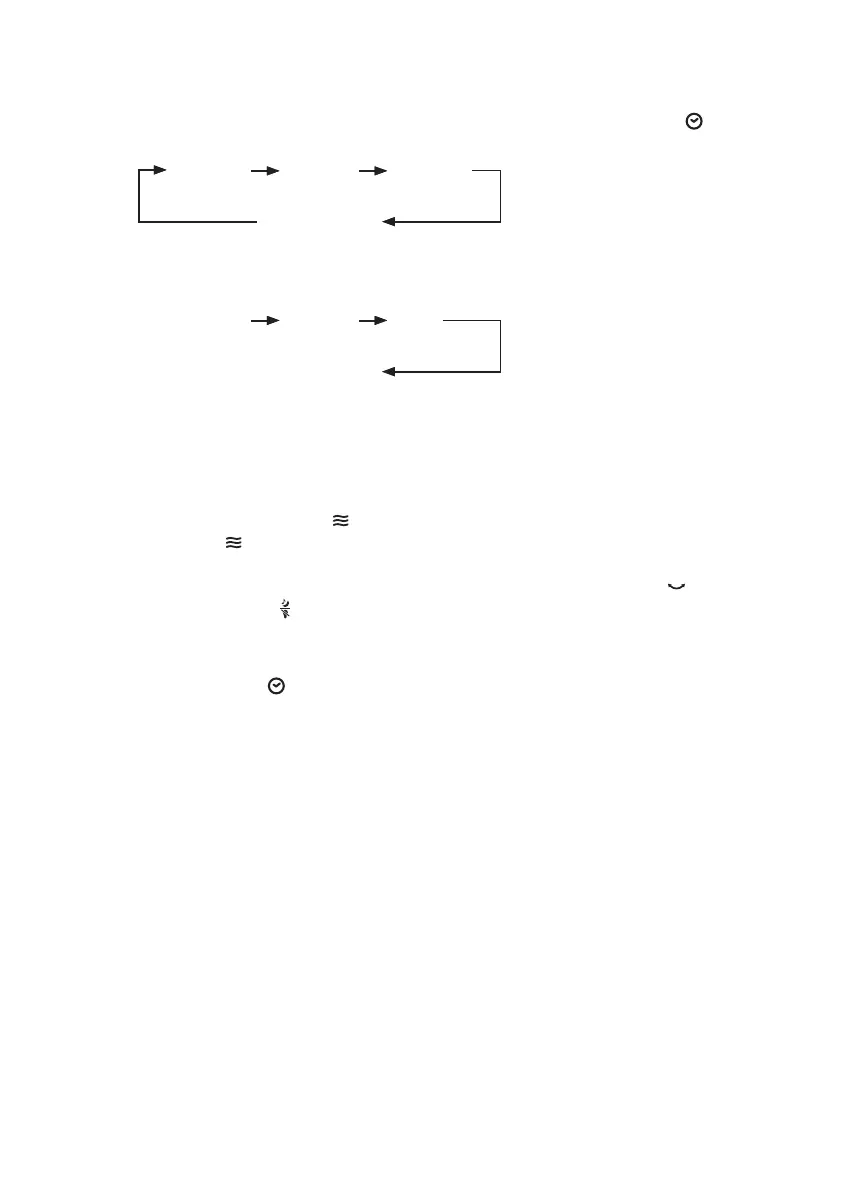12
English
Timer display
The timer display will switch in the following order when you press the timer
button on the main unit or remote control.
1H
(1 hour)
2H
(2 hour)
4H
(4 hour)
Off
(Timer disabled)
When the on/off timer has been set, the timer display changes with time, indicating
the remaining time before the timer function is started.
4H
(4 hours)
2H
(2 hours)
1H
(1 hour)
Off
(Timer disabled)
When the off timer is set, the timer indicator will turn on. When the on timer is set,
the timer indicator will fl ash.
On timer and off timer can’t be set at the same time. *
Setting running air volume when reaching the set time2.
You can simply press the
+ power/air volume adjustment button on the main
unit or the
- air volume +/- button on the remote control to set the running air
volume at the set time. The air volume indicator also fl ashes.
The wind blowing mode at the set time can be set by pressing the •
swing
button and the
natural/sleep wind button.
Confirm the settings through the flashing indicator.•
To cancel the scheduled settings:3.
Simply press the
timer button on the main unit or the remote control several
times and the timer indicator will turn off automatically.
192001aF3FKLT-251DEng.indd12192001aF3FKLT-251DEng.indd12 2019/04/1010:12:252019/04/1010:12:25