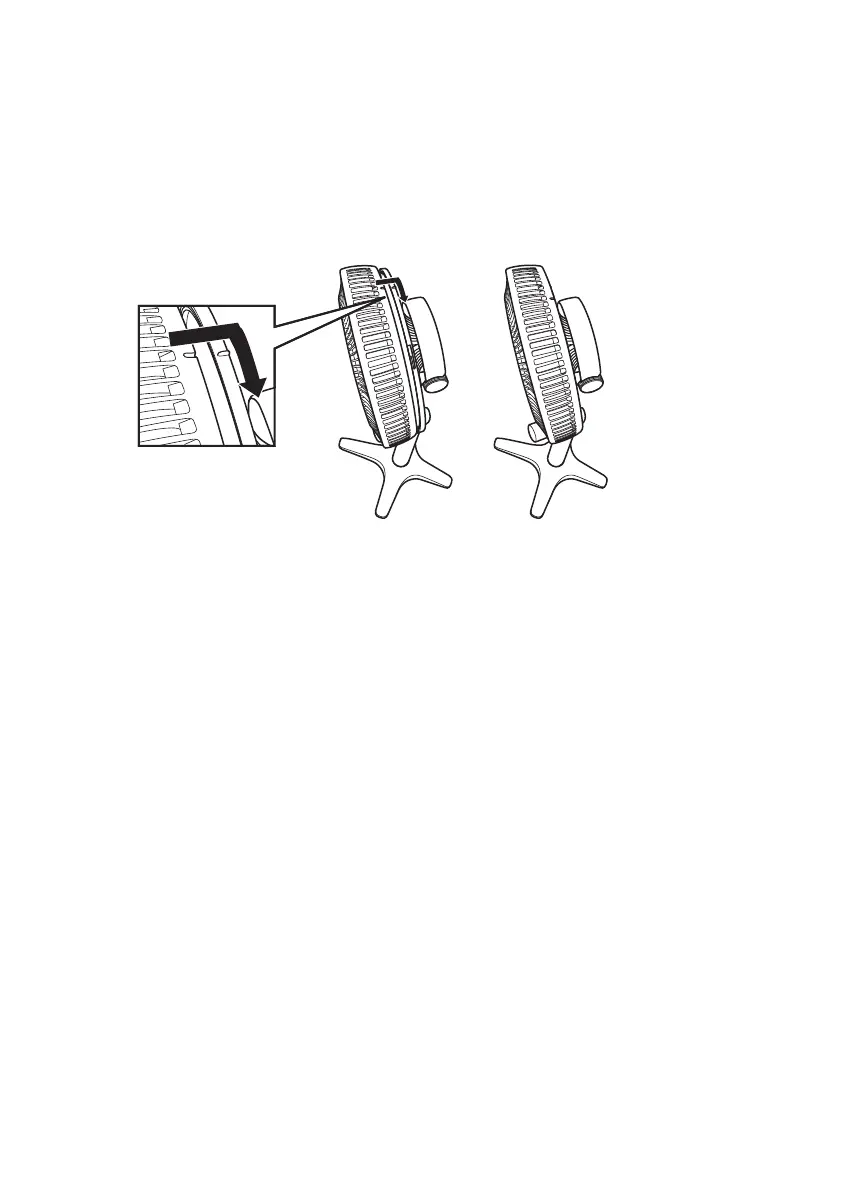19
English
Align the groove of the front grille with the mark of the rear grille and press 3.
the entire front grille into it
3
.
Align the groove of the front grille with the U-shaped recess mark on the rear grille
and press it in
Rotate the front grille 4.
4
to the right.
Rotate the front grille to the right until it can’t continue turning.
If it is only installed halfway, grille might disconnect or fan will vibrate.
Recess in front grille
Mark
Align the groove of the front grille with the recess mark of rear grille, press the entire front
grille into it
3
, and then rotate right
4
.
4
Front grille Rear grille
3
Attention
Take care to prevent excessive rotation of the front grille.
It may cause fan damage and malfunction.
Storage Method
Fully dry it after maintenance.•
Put it in a plastic bag, then put in the packaging box, and store it in a dry place •
free of moisture.
Before putting it in a box, make the fan face the front through the swing •
function.
When it is not used for a long time, remove the battery from the remote control.•
192001aF3FKLT-251DEng.indd19192001aF3FKLT-251DEng.indd19 2019/04/1010:12:262019/04/1010:12:26