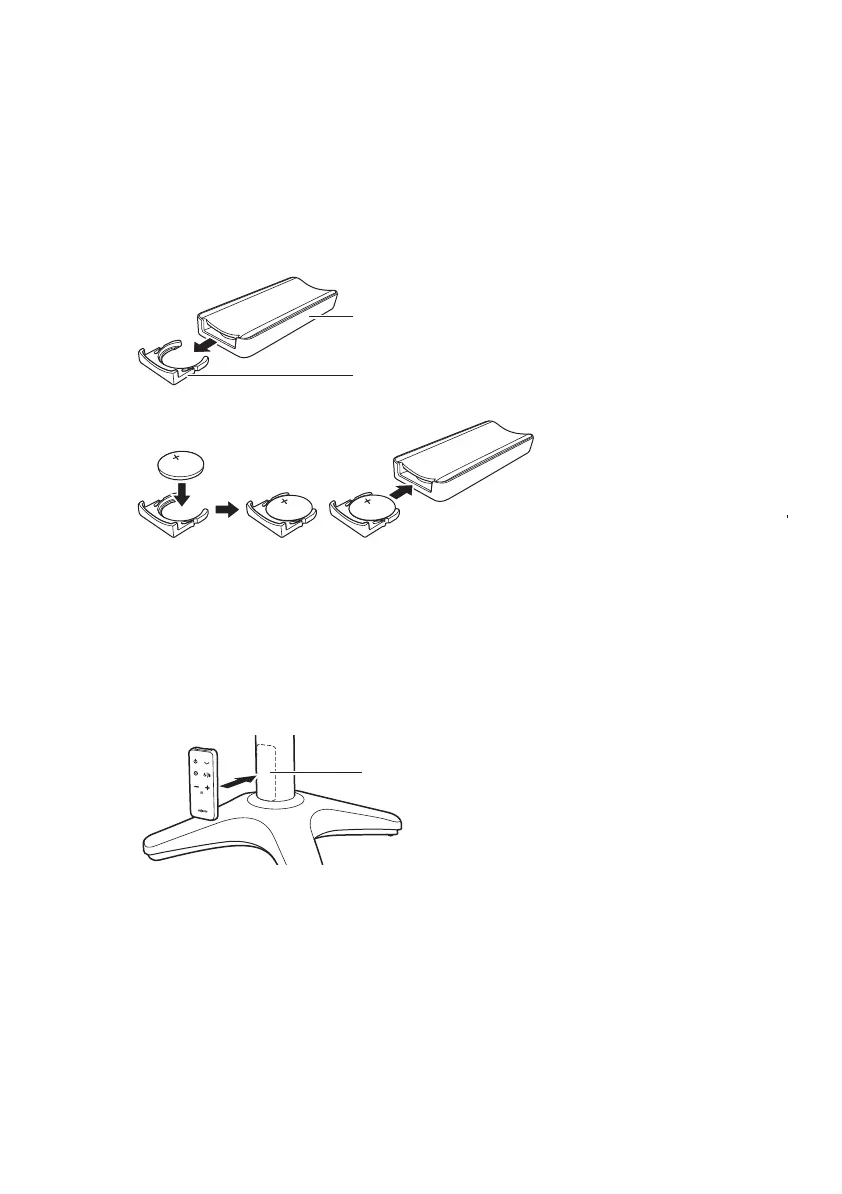6
English
Correct Use of the Fan
Preparation Before Use
Put the main unit on a stable level place1.
Hold the handle to pick up and move the main unit.•
Make sure that there is no foreign object in the place where the main unit base is located.•
Install adapter2.
Install the battery into the remote control3.
1
Remote control (rear side)
Battery case
1
Turn over the remote control and pull out the battery case.
2
3
2
Insert the coin lithium battery into the battery case.
Pay attention to the polarity of the battery Insert the coin lithium battery into the battery
case.
3
Re-Insert the battery case into the main unit of the remote control until you hear a click
sound.
Attention
Remove the battery when it is not used for a long time.•
When liquid leakage occurs, clean it completely before inserting a new •
battery.
4
Remote control storage position
4
When the remote control is not in use, mount it on the remote control storage location in
the base of the main unit It will snap into place via a magnet.
Range
About 15 feet in front of the main unit.•
About 30° to the left and right sides in front of the main unit.•
If there is an obstacle between the remote control and the main unit, the remote control •
may not work properly.
WARNING
Do not place the remote control in chest pocket if you are using a cardiac
pacemaker.
Insert the AC adapter into the outlet4.
When it is properly connected to DC jack, the main unit will make a buzzing sound.
192001aF3FKLT-251DEng.indd6192001aF3FKLT-251DEng.indd6 2019/04/1010:12:232019/04/1010:12:23