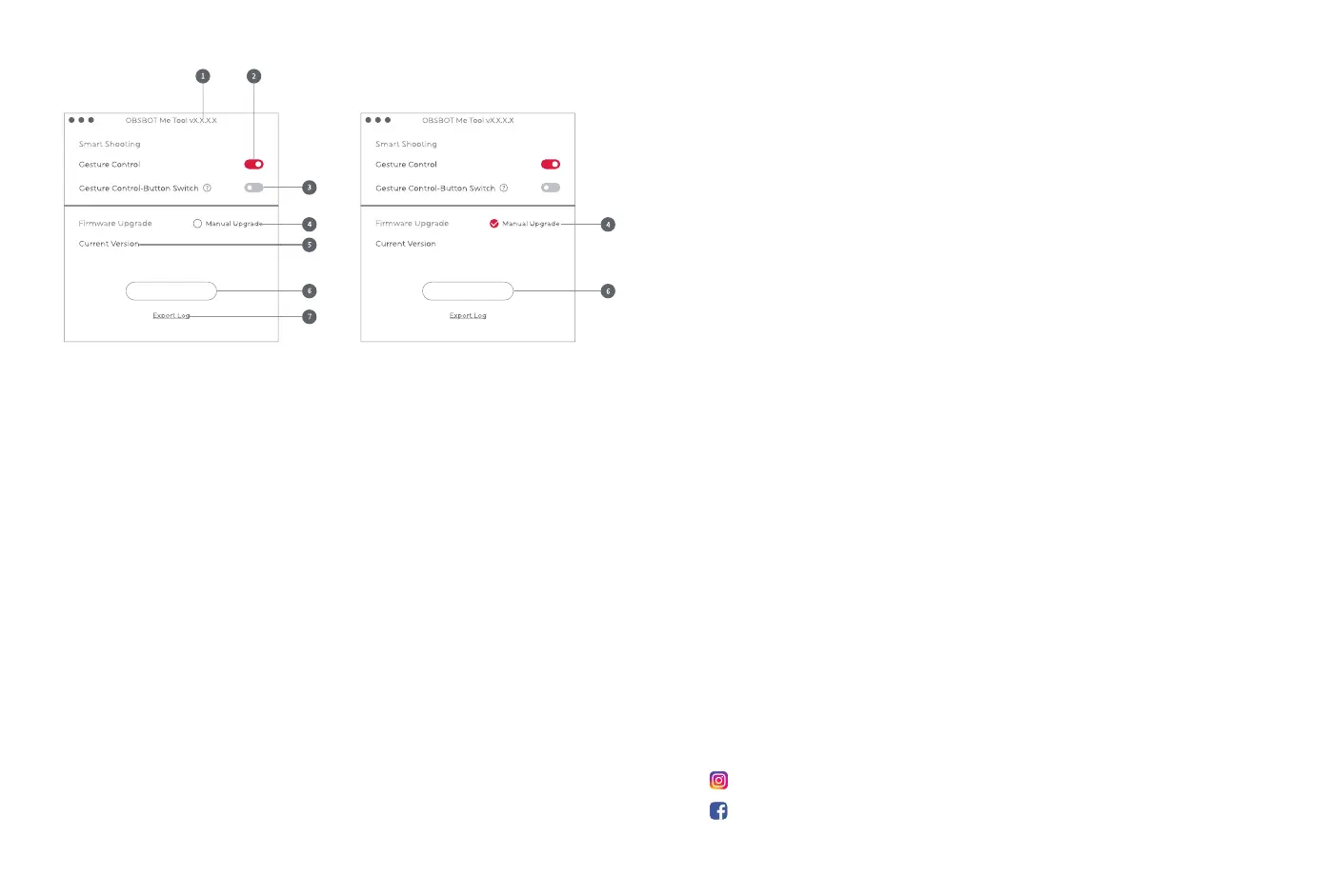The content is subject to update without notice. Please download the latest version of "User Manual" on the
ocial website of REMO TECH:
https://www.obsbot.com
OBSBOT
OBSBOT_Ocial
Homepage Firmware Upgrade
OBSBOT Me can be upgraded in OBSBOT Me Tool. A prompt will be displayed after the device is connected
when the firmware is available to upgrade. Please follow the instructions.
⚠ Do not disconnect the OBSBOT Me during firmware upgrade.
Please check the Firmware Upgrade Guide on https://obsbot.com/service/user-guide
1. Software Version
Find the current software version. The update will be pushed to the device automatically when the new
version has been released.
2. Gesture Control
By default, it’s on. The product cannot be used with gesture control for locked the target if you close this
function.
3. Gesture Control-Button Switch
By default, it’s off. After turn on the function, you can tripe-click the button on the device to turn on/off
the ‘Gesture Control’ function.
Tips: After tripe-click the button, you can find the bule lights flash for twice which means executed
successfully.
4. Manual Upgrade
By default, the firmware is automatically upgraded. You can switch to manually upgrading after checking
the box.
5. Current Version
By Find the current firmware version. The update will be pushed to the device automatically when the new
version has been released.
6. Update Now/Choose Firmware
Auto Upgrade:When a new firmware is released, click ‘Update Now’ to start the firmware upgrade
process.
Manual Upgrade:Click ‘Choose Firmware’ to select a firmware package to start the manual upgrade
process.
7. Export Log
Manually export the log file.
Update Now Choose Firmware