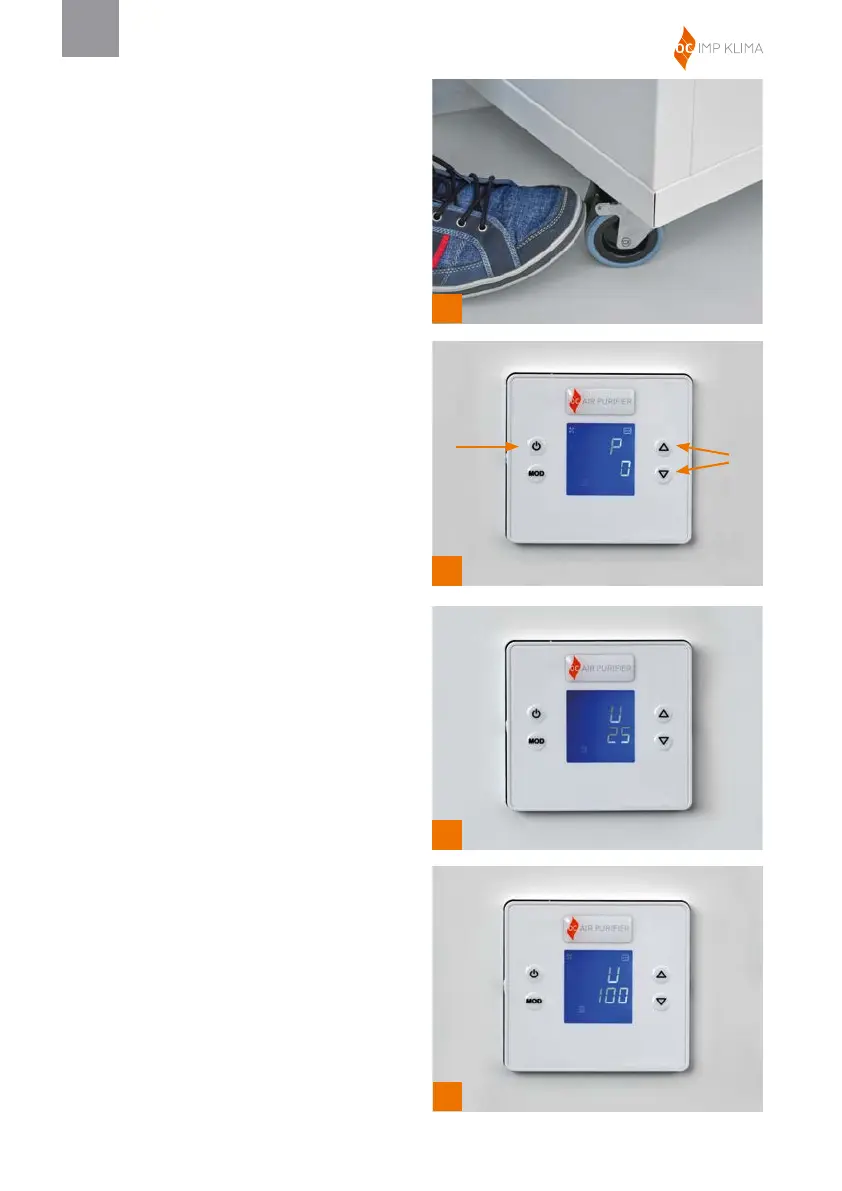7
We reserve the right for technical changes. V1, August 2021
EN
• After the purier is placed on the nal
location, press the wheel block, so the
unit does not move (13).
• The purier can be turned on/off via the
main on/off switch in the lower part of
the housing or by pressing the on/off
button on the display (14a).
• By pressing the up and down arrows
on the display you can set the desired
percentage of the fan power (14b).
• In case that the purier is operating,
while people are present in the room,
the recommended fan power setting is
around 25%-30% (15).
• For a rapid air purication while the
room is not occupied, the boost func-
tion – 100% fan speed – is to be used.
By pressing the mode button on the
display, the unit is automatically set to
maximum fan speed (16). To disable
this function, the mode button needs to
be pressed again and the unit will
return to the previously set speed.
5
8
13
16
a
b
14
15