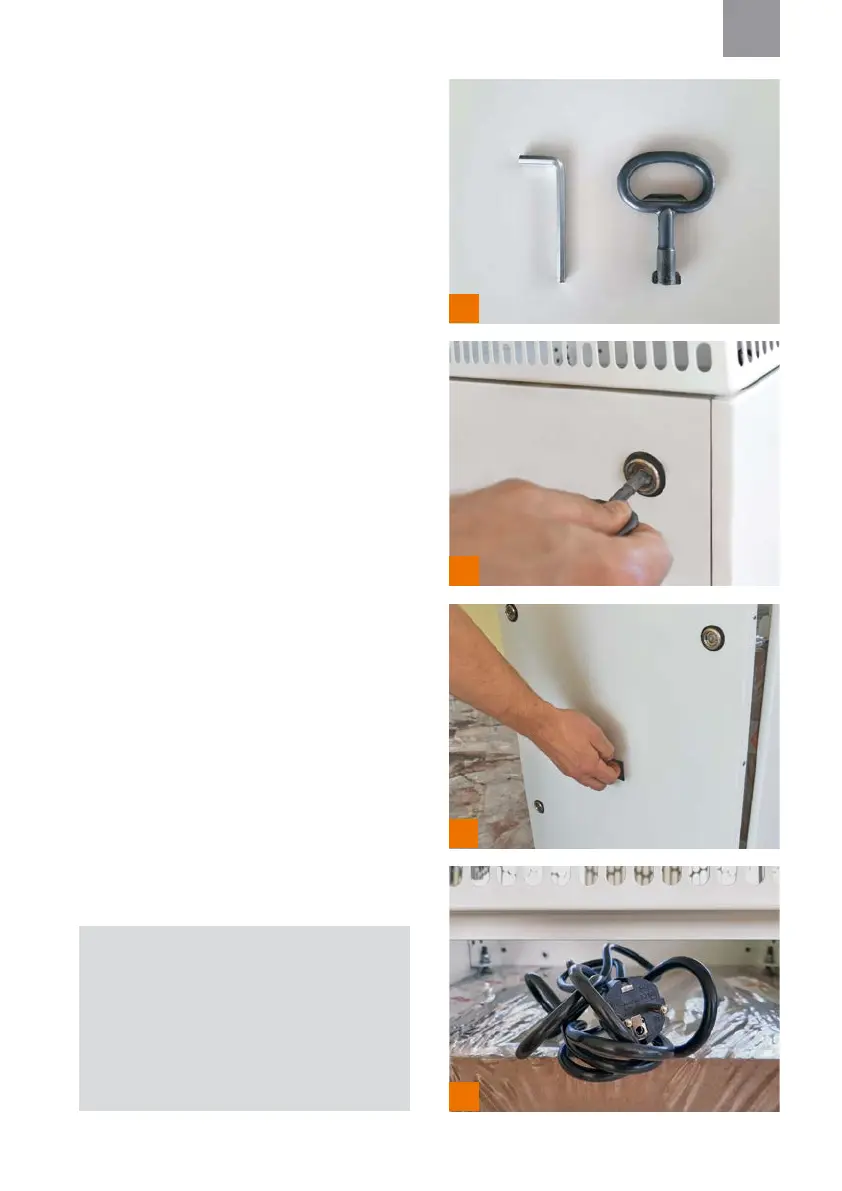4
We reserve the right for technical changes. V1, August 2021
EN
5. General description
purier delivers clinically clean air in pub-
lic spaces. The OC Air Purier 1000 is de-
signed for highly efcient air purication
in residential or public premises with one
unit covering an area up to 100 m
2
. By ex-
tracting micro-organisms, mould spores,
allergens, and even high dust concentra-
tions from the air, the, your workplace or
at home.
6. Enclosed tools
• Allen key for xing screws (1a)
• Key for the locks on the removable
back panel (1b)
7. First start-up
Prior to starting the OC Air Purier for the
rst time please follow the below stated
steps.
• Use the enclosed key (1b) for unloc-
king all six locks of the removable back
panel (2)
• Remove the back panel (3).
• Remove the enclosed electric cable
from inside the housing (4).
1
a b
2
3
4
CAUTION!
Please perform the unit start-up di-
rectly on the nal designation site,
e.g. only in clean premises in order
to prevent unnecessary lter contami-
nation.