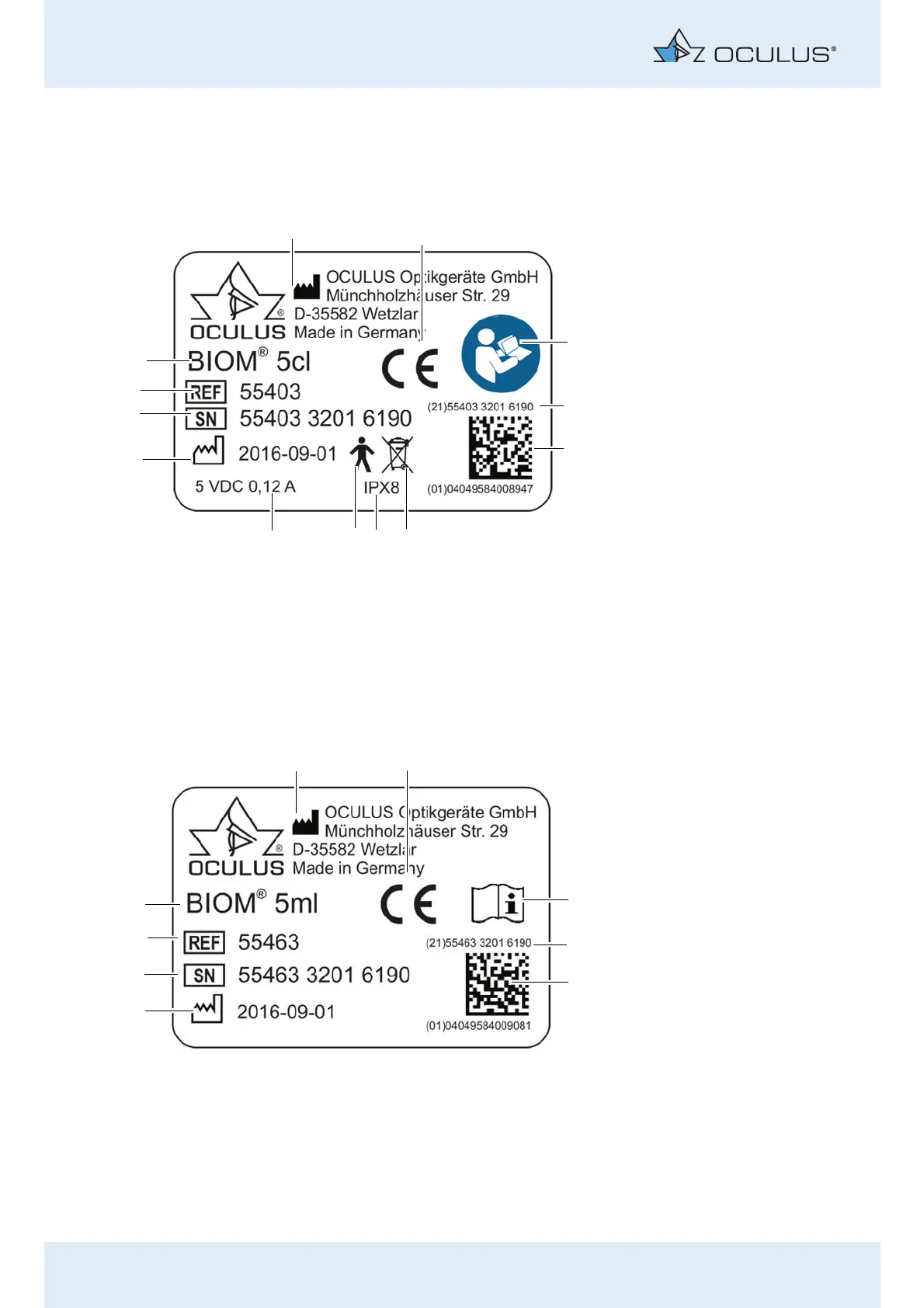2 BIOM® 5 Symbols
2 / 36 Instruction Manual BIOM® 5 (G/55400/1218/en)
2BIOM® 5 Symbols
1 Company logo + manufacturer 8 Applied part of the type B (BIOM® 5c and BIOM® 5cl only)
2 CE marking 9 Power supply voltage
3 Heed Instruction Manual 10 Date of manufacture
4 UDI-Nummer 11 Serial number of the device
5 Matrix 12 Reference number
6 Disposal with household waste is prohibited (BIOM® 5c
and BIOM® 5cl only)
13 Name of device
7 Protection class (BIOM® 5c and BIOM® 5cl only)
Fig. 2-1: Examples: BIOM® 5ml and BIOM® 5 symbols