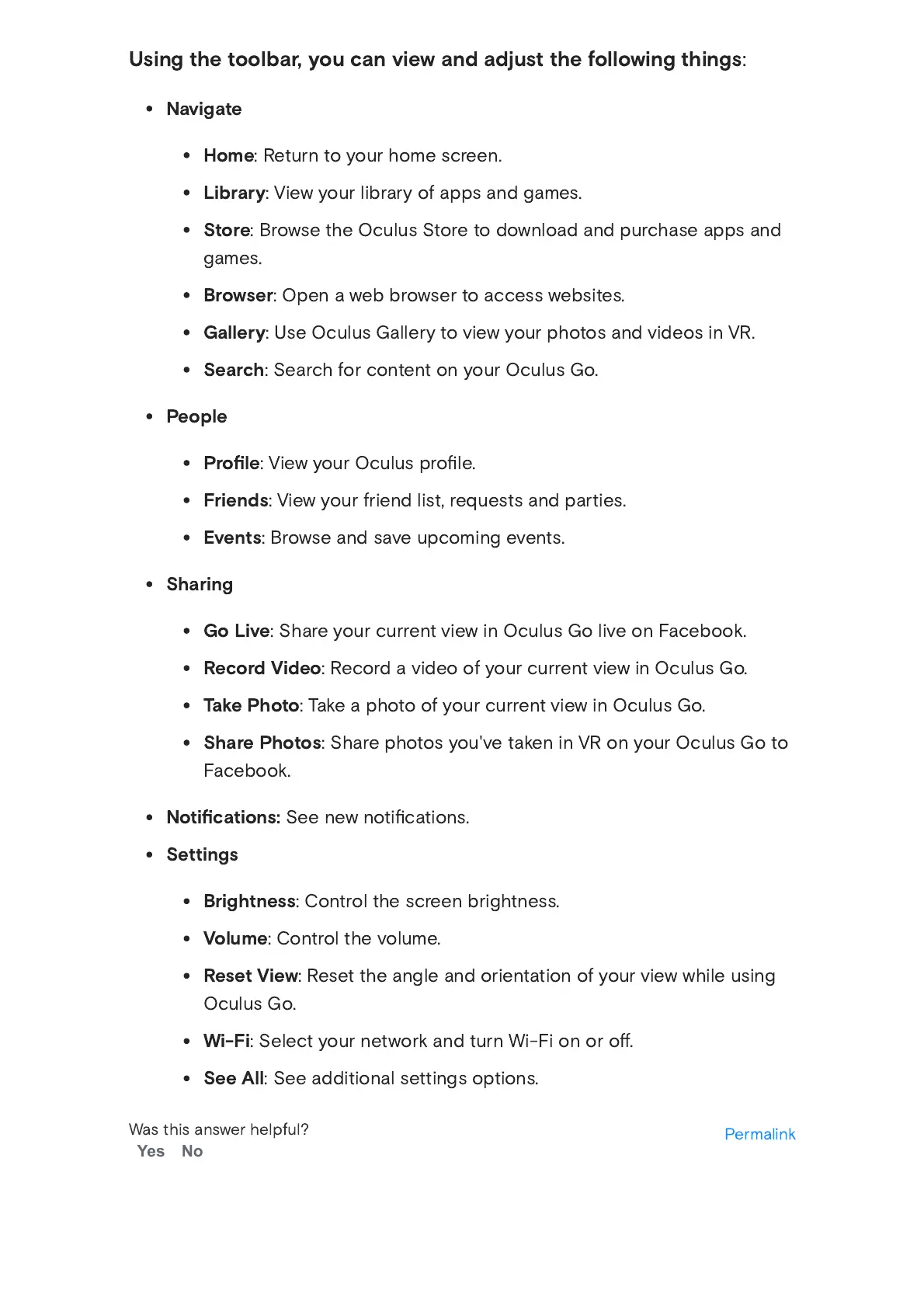Using the toolbar, you can view and adjust the following things
:
Navigate
Home
: Return to your home screen.
Library
: View your library of apps and games.
Store
: Browse the Oculus Store to download and purchase apps and
games.
Browser
: Open a web browser to access websites.
Gallery
: Use Oculus Gallery to view your photos and videos in VR.
Search
: Search for content on your Oculus Go.
People
Pro
fi
le
: View your Oculus pro
fi
le.
Friends
: View your friend list, requests and parties.
Events
: Browse and save upcoming events.
Sharing
Go Live
: Share your current view in Oculus Go live on Facebook.
Record Video
: Record a video of your current view in Oculus Go.
Take Photo
: Take a photo of your current view in Oculus Go.
Share Photos
: Share photos you've taken in VR on your Oculus Go to
Facebook.
Noti
fi
cations:
See new noti
fi
cations.
Settings
Brightness
: Control the screen brightness.
Volume
: Control the volume.
Reset View
: Reset the angle and orientation of your view while using
Oculus Go.
Wi-Fi
: Select your network and turn Wi-Fi on or o
ff
.
See All
: See additional settings options.