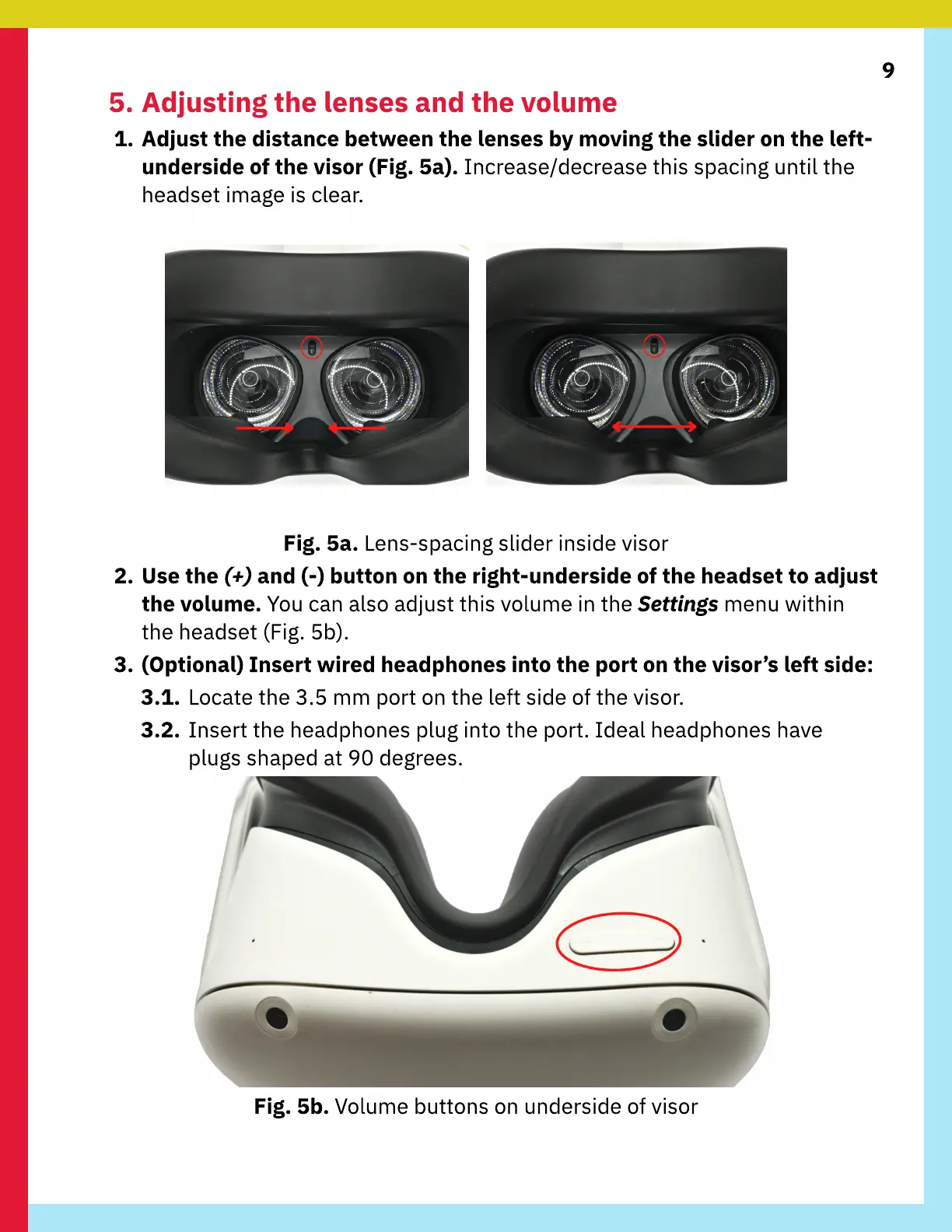9
5. Adjusting the lenses and the volume
1. Adjust the distance between the lenses by moving the slider on the left-
underside of the visor (Fig. 5a). Increase/decrease this spacing until the
headset image is clear.
Fig. 5a. Lens-spacing slider inside visor
2. Use the (+) and (-) button on the right-underside of the headset to adjust
the volume. You can also adjust this volume in the Settings menu within
the headset (Fig. 5b).
3. (Optional) Insert wired headphones into the port on the visor’s left side:
3.1. Locate the 3.5 mm port on the left side of the visor.
3.2. Insert the headphones plug into the port. Ideal headphones have
plugs shaped at 90 degrees.
Fig. 5b. Volume buttons on underside of visor