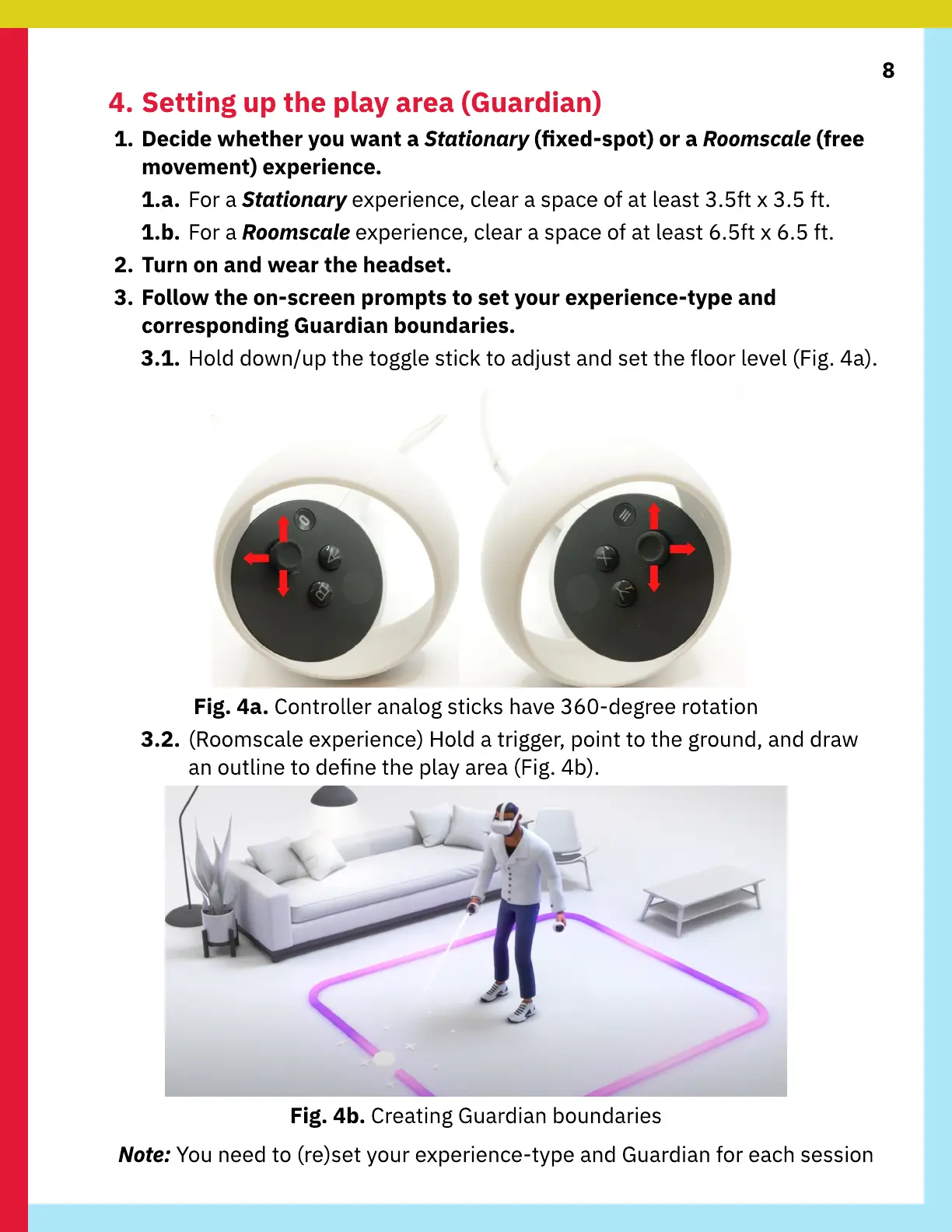8
4. Setting up the play area (Guardian)
1. Decide whether you want a Stationary (xed-spot) or a Roomscale (free
movement) experience.
1.a. For a Stationary experience, clear a space of at least 3.5ft x 3.5 ft.
1.b. For a Roomscale experience, clear a space of at least 6.5ft x 6.5 ft.
2. Turn on and wear the headset.
3. Follow the on-screen prompts to set your experience-type and
corresponding Guardian boundaries.
3.1. Hold down/up the toggle stick to adjust and set the floor level (Fig. 4a).
Fig. 4a. Controller analog sticks have 360-degree rotation
3.2. (Roomscale experience) Hold a trigger, point to the ground, and draw
an outline to dene the play area (Fig. 4b).
Fig. 4b. Creating
G
uardian boundaries
N
ote
:
Y
ou need to (re)set your experience-type and
G
uardian for each session