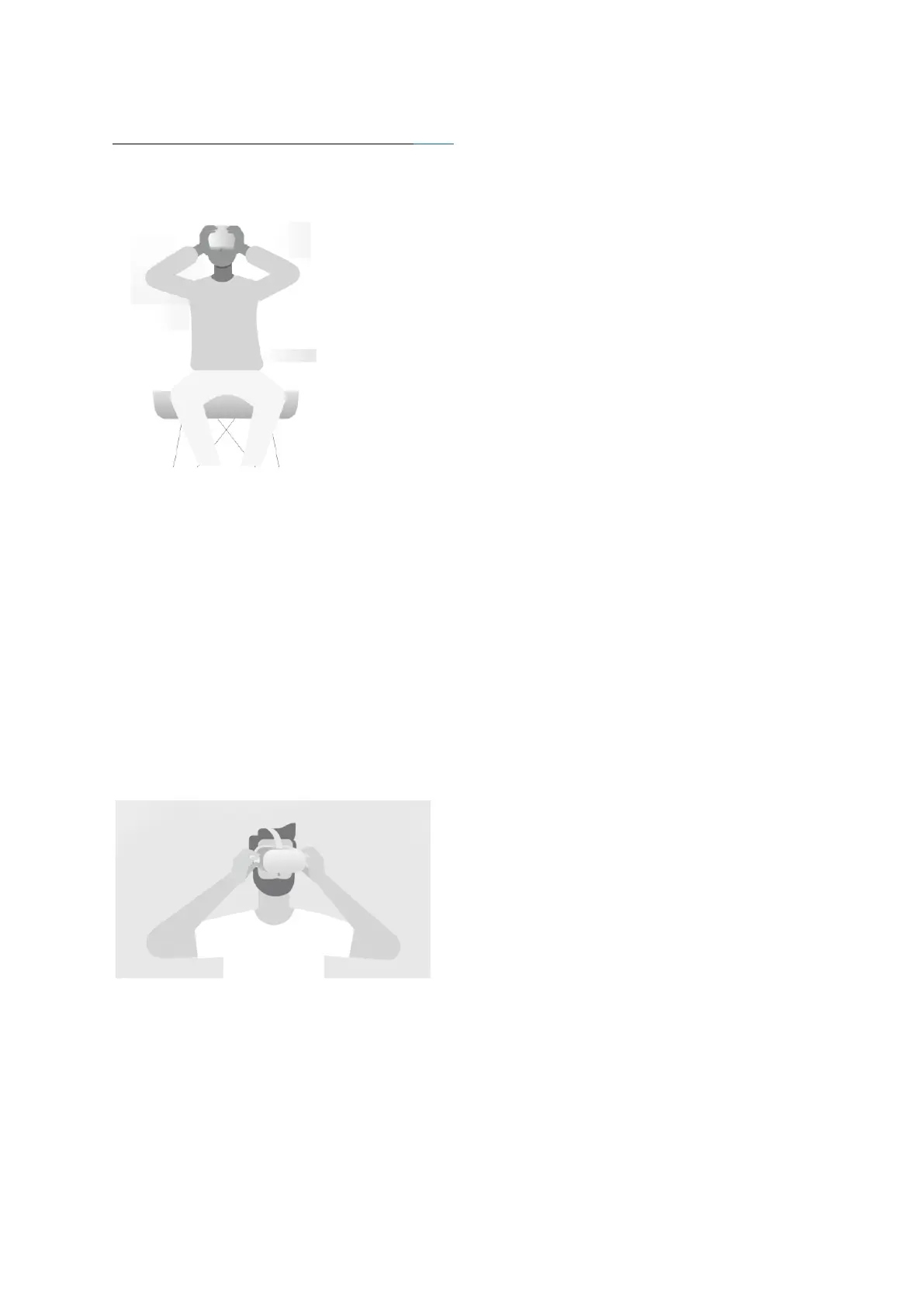1. How to wear your headset?
Video Link: For the Video Tutorial Click HERE
1.1. To put on your headset
1. Loosen the side straps and then the top strap.
2. Starting from the back, put on your headset.
• Make sure to pull the back strap down until it cradles the base of your head.
• If you’re wearing glasses, put on the headset from the front first.
3. Tighten the side tabs and then top strap.
• Make sure that the straps aren't too tight. The headset should fit comfortably and
not apply too much pressure on your face and head.
1.2. To adjust your view
• With your hands holding both sides of your headset, slowly move your Oculus Quest up and
down until the picture is clear and the headset feels comfortable.
• If you wear glasses, insert the glasses spacer into your Oculus Quest headset prior to using
it.
• If the image in your headset isn't clear, you can use your left thumb to move the image
slider on the left of the bottom of your headset to the left and right until the image is clear.
