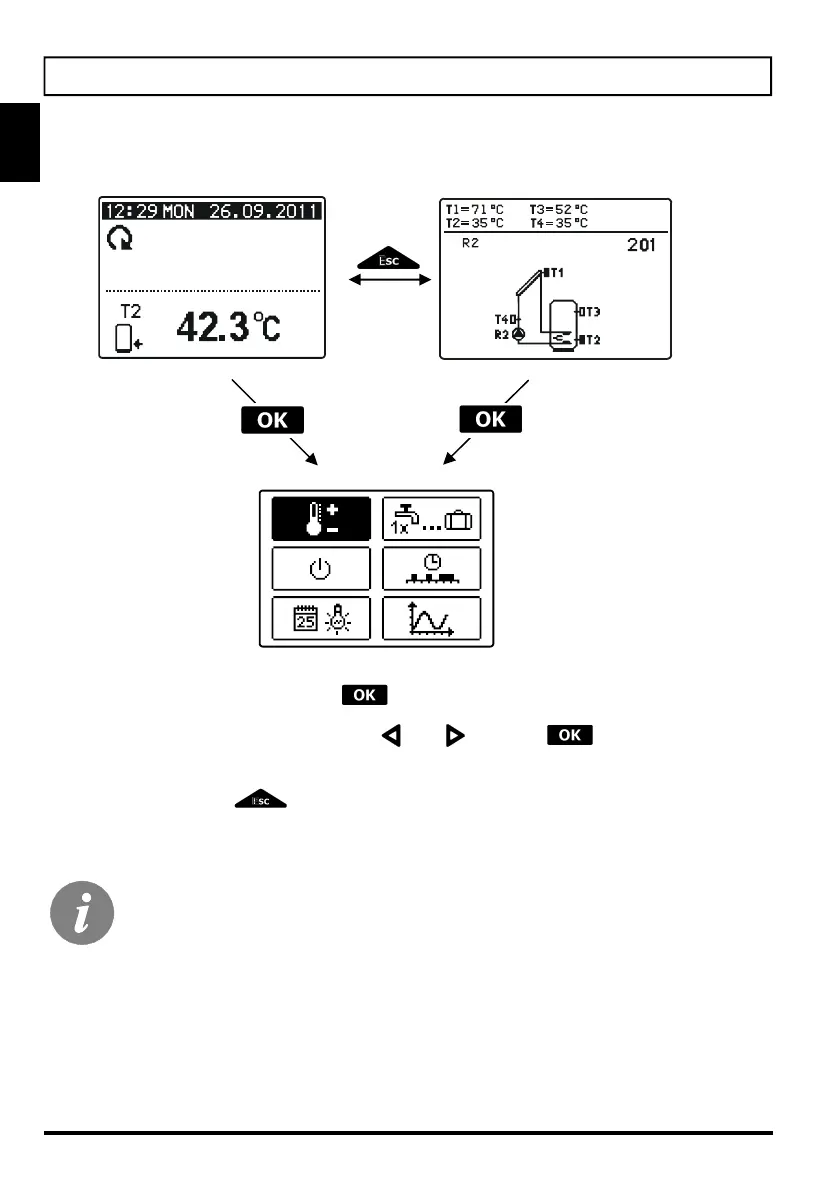User and settings manual
ENG
14
The menu is simplified with the help of graphic symbols.
To enter the menu, press the button .
Move around the menu using the buttons and , with the button you
confirm your selection.
By pressing the button you return to the previous screen.
If no button is pressed for several seconds, the screen illumination goes out.
In such case pressing any button switches on backlight illumination.
MENU ENTRY AND NAVIGATION
