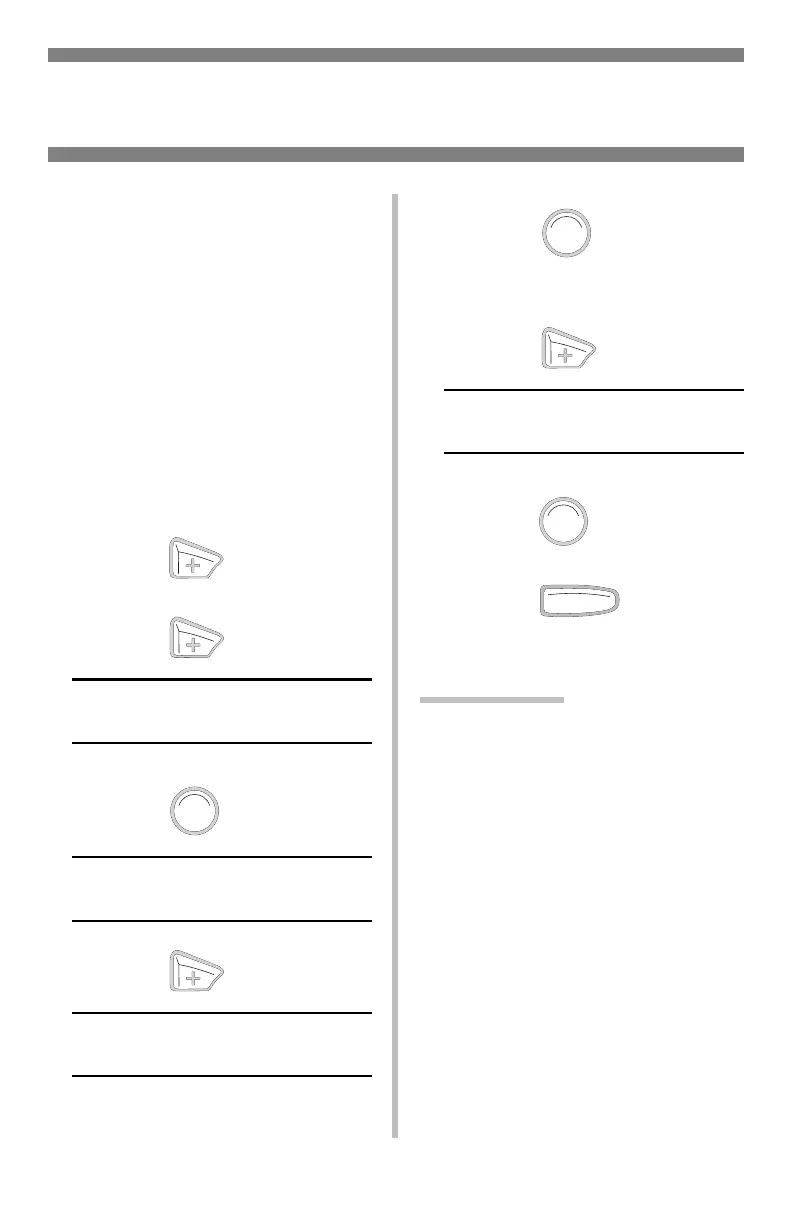5
Para mudar a
gramatura padrão
do material de
impressão das
bandeja 1
Nota:
A configuração padrão da
gramatura do material de
impressão para as bandeja 1
é Medium [Médio].
Nota:
… = a tecla deve ser
pressionada repetidamente
até a mensagem indicada
aparecer no painel.
1. Pressione para en
trar no
modo Menu.
2. Pressione
…
MEDIA MENU
3. Pressione
.
TR AY 1 P A P E R S I Z E
LETTER
4. Pressione
…
TRAY1 MEDIAWEIGHT
MEDIUM
5. Pressione
.
A segunda linha do painel
começará a piscar.
6. Pressione
…
TRAY1 MEDIAWEIGHT
YYYY*
7. Pressione ,
pressione .
*
YYYY
= As gramaturas
selecionadas pelo usuário (ver
page 4): Leve, Médio, Pesado.
ENTER
ENTER
ENTER
OLN INE
Configurações do material de impressã
o
Alteração das configurações padrão
