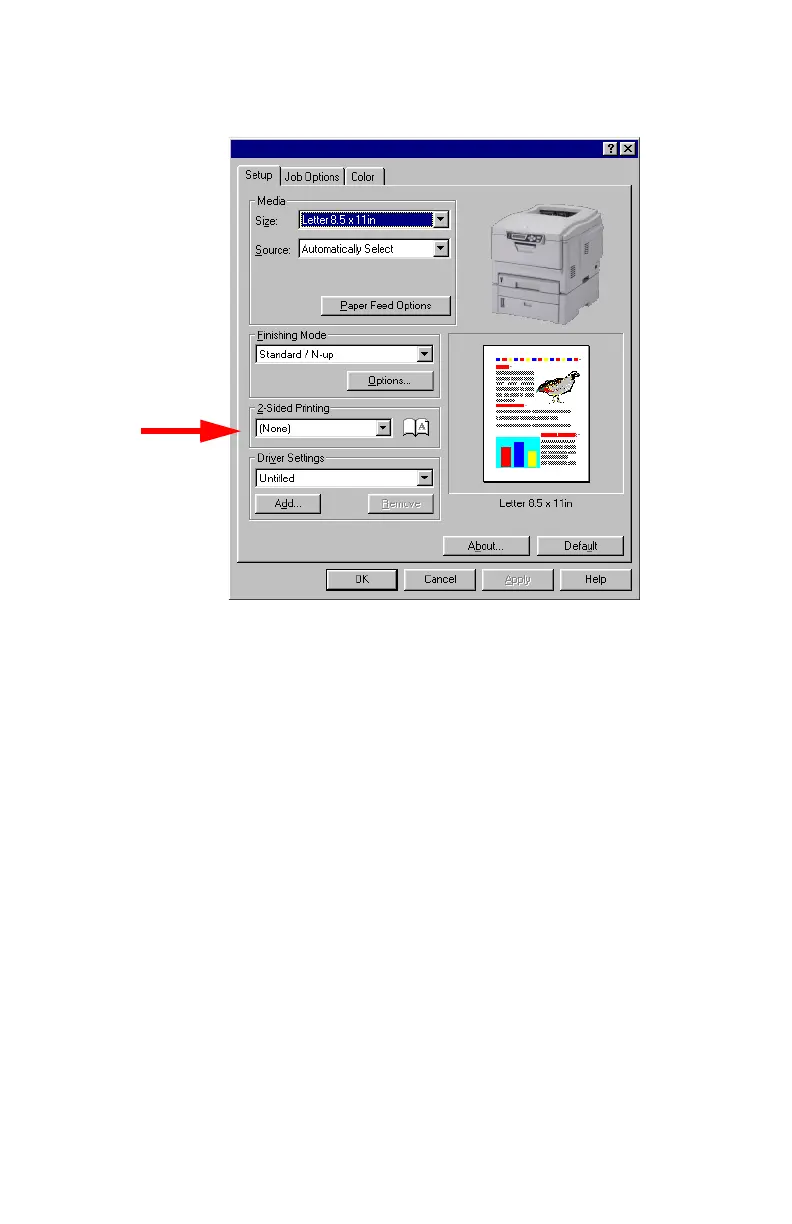C3200n Guia do usuário
Windows • 152
3. Na guia Setup [Configurar], em 2-Sided Printing
[Impressão frente e verso], selecione Long Edge [Borda
longa] ou Short Edge[Borda curta].
4. Clique em OK.
5. Windows 98 / Me / NT 4.0: clique em OK.
Windows XP: clique em Print [Imprimir].
