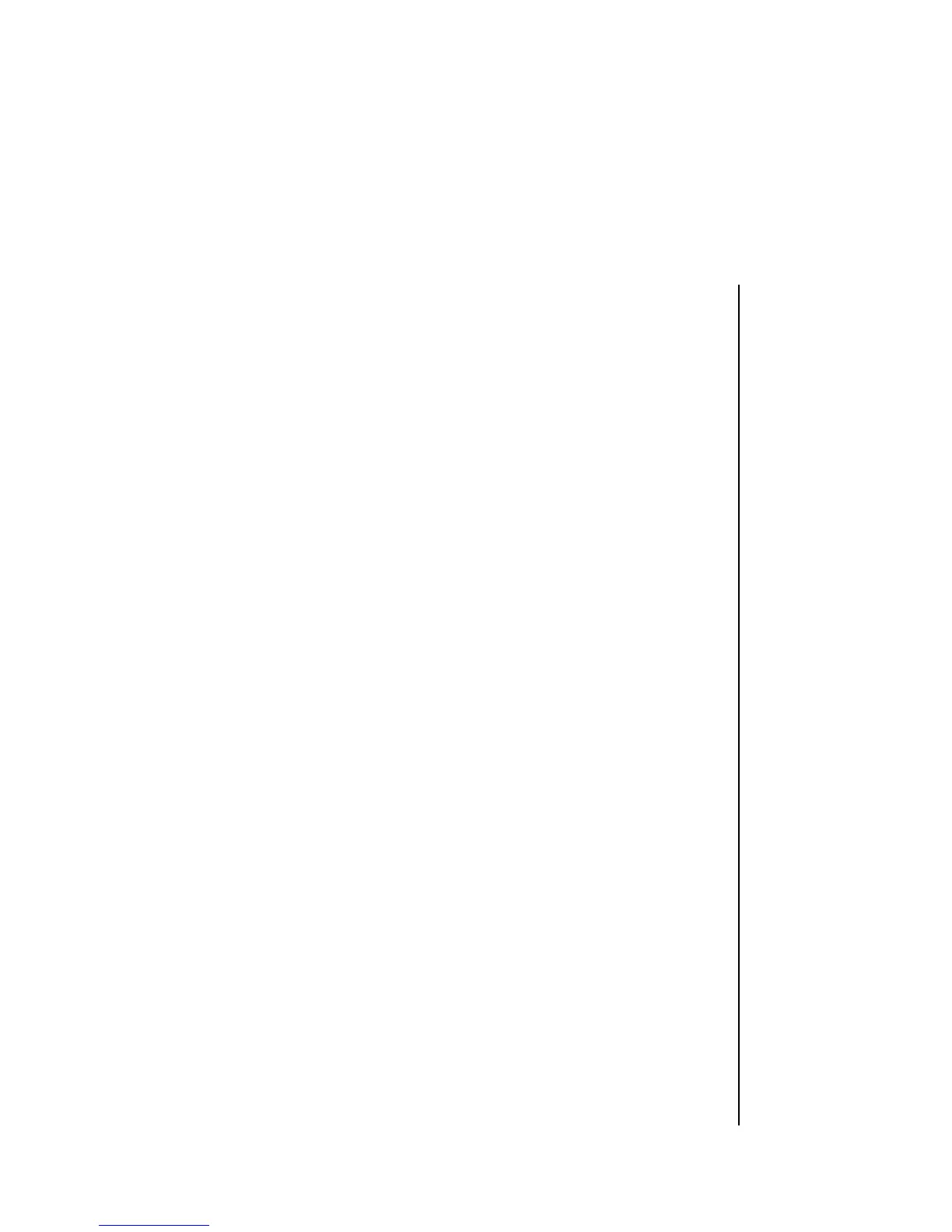1 – 8 Setting Up
18. To stop the test, press the SELECT button or turn the power switch
OFF.
After the printer has shown that it is functioning correctly, it is ready to
be connected to your computer using an interface cable. If you do not
have one, see your computer dealer or, if you have the equipment and
the technical expertise, make your own cable using the instructions in
Appendix C.