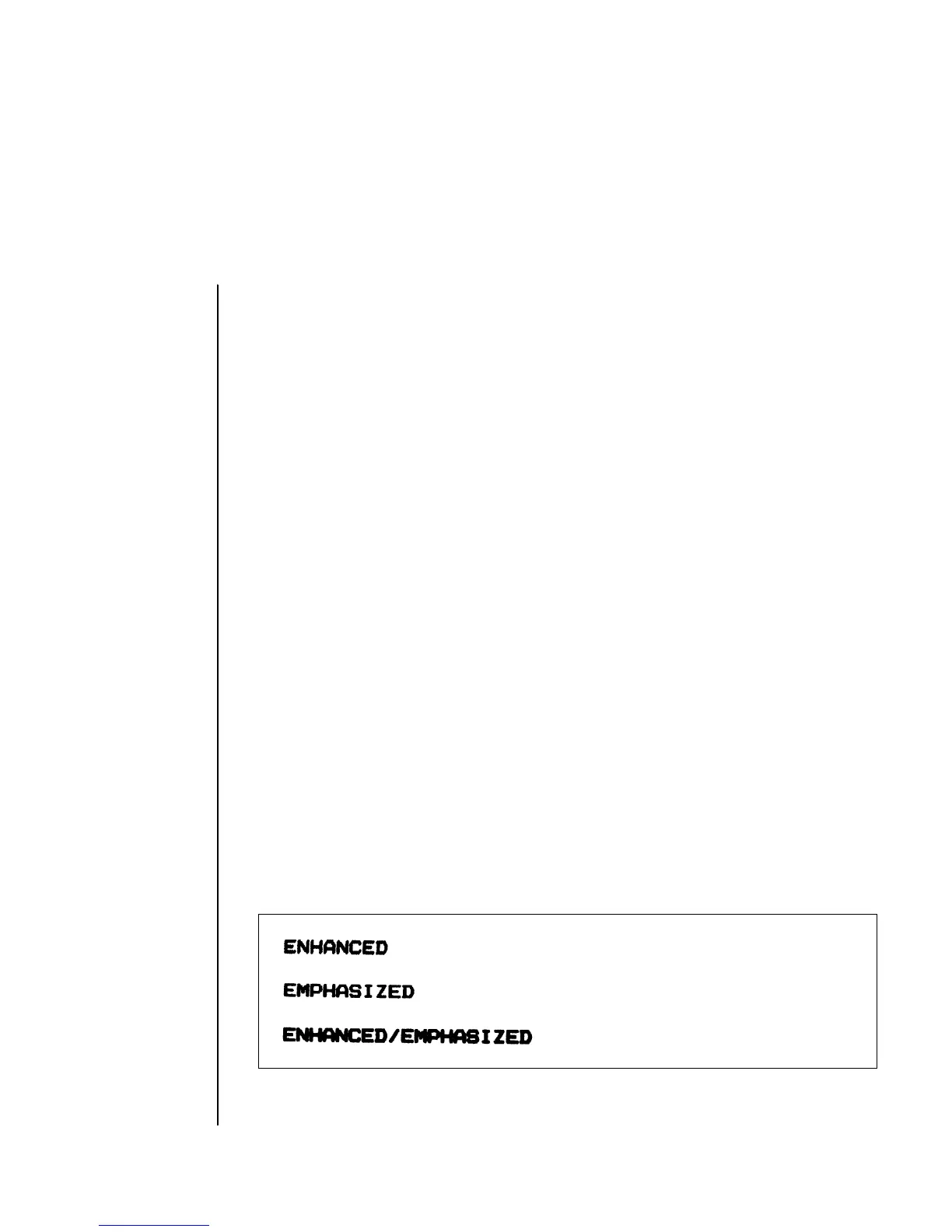Programming 3 – 19
Enhanced printing provides a deeper resolution of each character because
each dot contained in a normal character is doubled vertically, creating
a darker impression. The ESC G command is a good feature to use for
headlines and subtitles and can be used in conjunction with double-
width characters.
Emphasized printing, obtained by entering the ESC E command, causes
each character to be doubled horizontally, creating a bolder image for
titles, subtitles, or emphasizing word(s) within a document.
To return to the normal character set from emphasized mode, enter the
ESC F command. To return to the normal character set from enhanced
mode, enter the ESC H command. Neither feature is available for
subscripts or superscript characters nor in line graphics.
Emphasized and enhanced printing can also be done simultaneously for
special effects.
10 LPRINT CHR$(27);CHR$(71);“ENHANCED”
15 LPRINT CHR$(27);CHR$(72)
20 LPRINT CHR$(27);CHR$(69);“EMPHASIZED”
25 LPRINT CHR$(27);CHR$(70)
30 LPRINT CHR$(27);CHR$(71);CHR$(27);CHR$(69);
“ENHANCED/EMPHASIZED”
35 LPRINT CHR$(27);CHR$(72);CHR$(27);CHR$(70)
