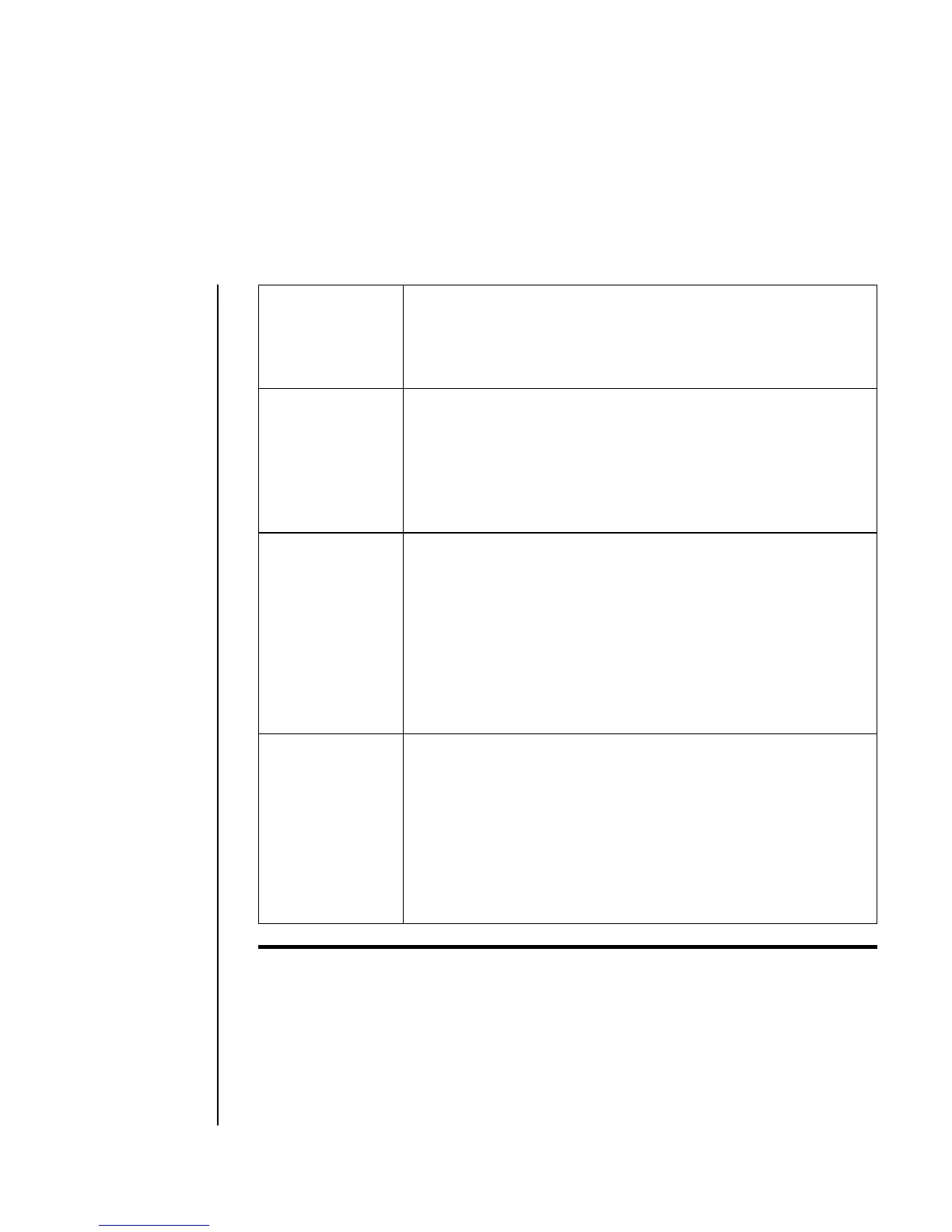Programming 3 – 23
ESC K 27 75 1B 4B (hex)
Single Density 60 x 72 DPI
Max. dots/line 480
ESC L 27 76 1B 4C (hex)
Double Density, half speed 120 x 72 DPI
Max. dots/line 960
In this mode, the printhead slows down so it can print dots that
overlap by about 1/2 dot width.
ESC Y 27 89 1B 59 (hex)
Double Density, normal speed 120 x 72 DPI
Max. dots/line 960
This mode has the same density as ESC L and prints at normal
speed; however, you cannot print dots in the same row in
adjacent columns. In other words, after you have printed a dot
in one particular row, you cannot print on that row in the next
column.
ESC Z 27 90 1B 5A (hex)
Quadruple Density 240 x 72 DPI
Max. dots/line 1920
This mode prints dot columns that overlap by about 3/4 dot
width. It can print only every other dot on the same row. In other
words, after you have printed a dot in one particular row, you
cannot print on that row in the next column.
Note: Take a minute to think through the restrictions on the ESC Y and ESC Z graphics
modes. Basically, it means that you cannot print a horizontal line with fully overlapping
dots. Even with the skips, dots on the same row are close enough together so that a line
will appear solid. You can, however, print dots in other rows. This allows you to create
much finer curves and diagonal lines in these high-density modes.