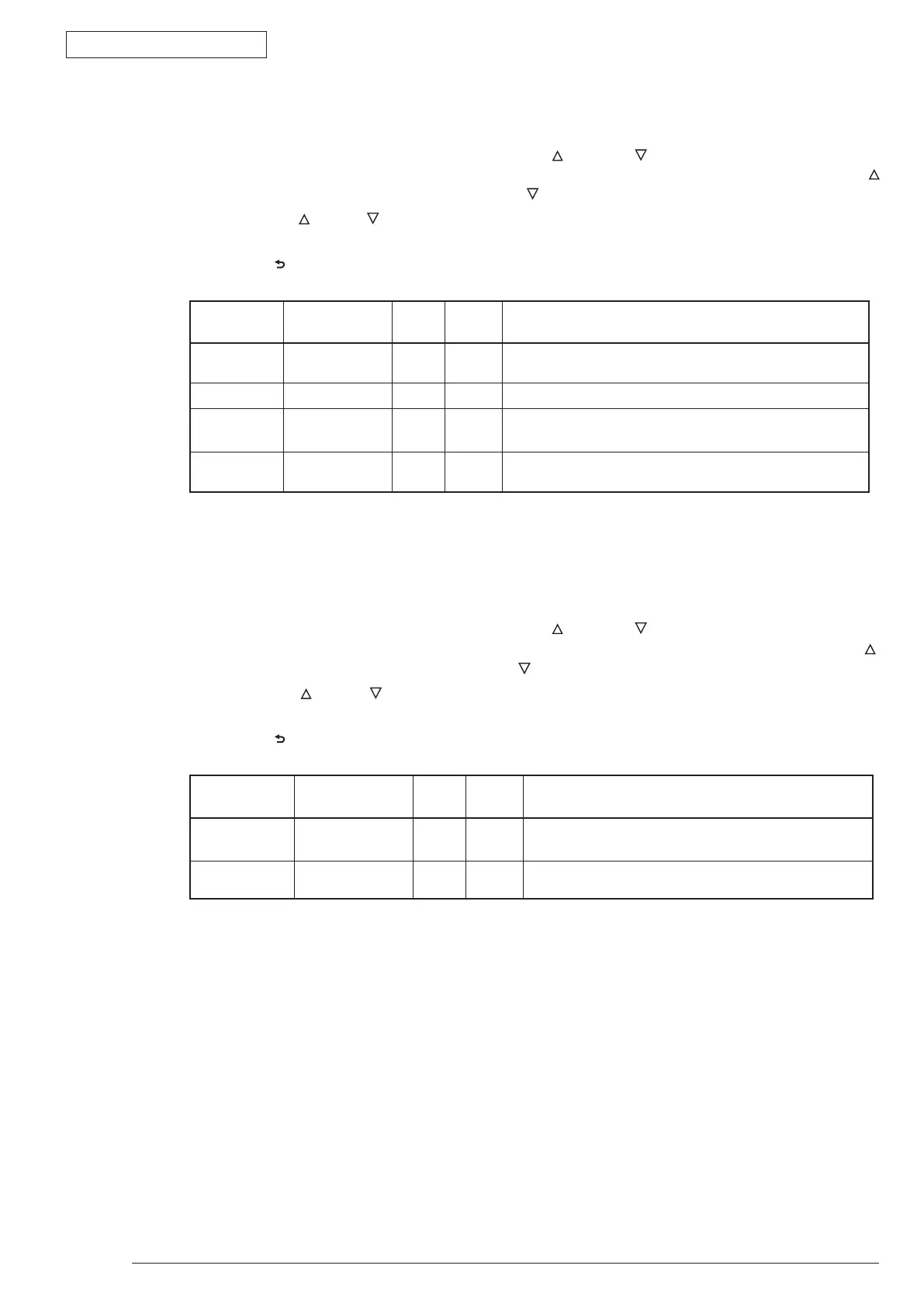4. ADJUSTMENT
Oki Data CONFIDENTIAL
44983601TH Rev.1
4-22 /
4.1.3.6 Consumable item counter display
This self-diagnostic menu is used to display the consumption status of the consumable items.
1. Entertheself-diagnosticmode(level1),pressthe[MENU
] or
[MENU
]
keyrepeatedly,andpressthe[OK]
keywhenthe"CONSUMABLESTATUS"isdisplayedintheupperrowofthedisplayarea.(Pressingthe[MENU
]
keyincrementsthetestitemandpressingthe[MENU
]
key decrements the test item.)
2. Whenthe[MENU
]
,[MENU ]keyispressed,consumptionstatusesoftheconsumableitemsaredisplayedin
order.(Pressingthe[ONLINE]or[CANCEL]keyisinvalid.)
3. Pressing the [
] key terminates the test. (Returns to the status of step 1.)
Displayarea,
upper row
Displayarea,
lower row
Format Unit Details
K-IDUNIT ********IMAGES DEC Images Itshowsthenumberofrotationscountedafterinstallationofa
newIDUNITonathreeA4Pages/Jobbasis.
K-TONER ********% DEC % Itshowstheamountoftonerconsumption.
K-STCMODE
CNT
*********8192 DEC DOT Itshowsthenumberofprintdotcountsofthetoner.
(Itisacumulativevaluecountedaftertherstuseoftheprinter.)
KOVERRIDE
CNT
********TIMES DEC Times Itshowsthenumberofoverridesoflifewarningsforthetoner
cartridge.
4.1.3.7 Numberofprintcopiescounterdisplay
This self-diagnostic menu is used to display status of the number of copies of a printer.
1. Entertheself-diagnosticmode(level1),pressthe[MENU
] or
[MENU
]
keyrepeatedly,andpressthe[OK]
keywhenthe"PRINTERSTATUS"isdisplayedintheupperrowofthedisplayarea.(Pressingthe[MENU
]
keyincrementsthetestitemandpressingthe[MENU
]
key decrements the test item.)
2. Whenthe[MENU
]
,[MENU
]
keyispressed,statusesofthenumberofprintcopiesaredisplayedinorder.
(Pressingthe[ONLINE]or[CANCEL]keyisinvalid.)
3. Pressing the [
] key terminates the test. (Returns to the status of step 1.)
Displayarea,
upper row
Displayarea,
lower row
Format Unit Details
K-TOTAL
DRUMCNT
********IMAGES DEC Images Itshowsthecumulativenumberofrotations.
TOTALSHEET
CNT
********COUNTS DEC Prints Total number of print copies are displayed.