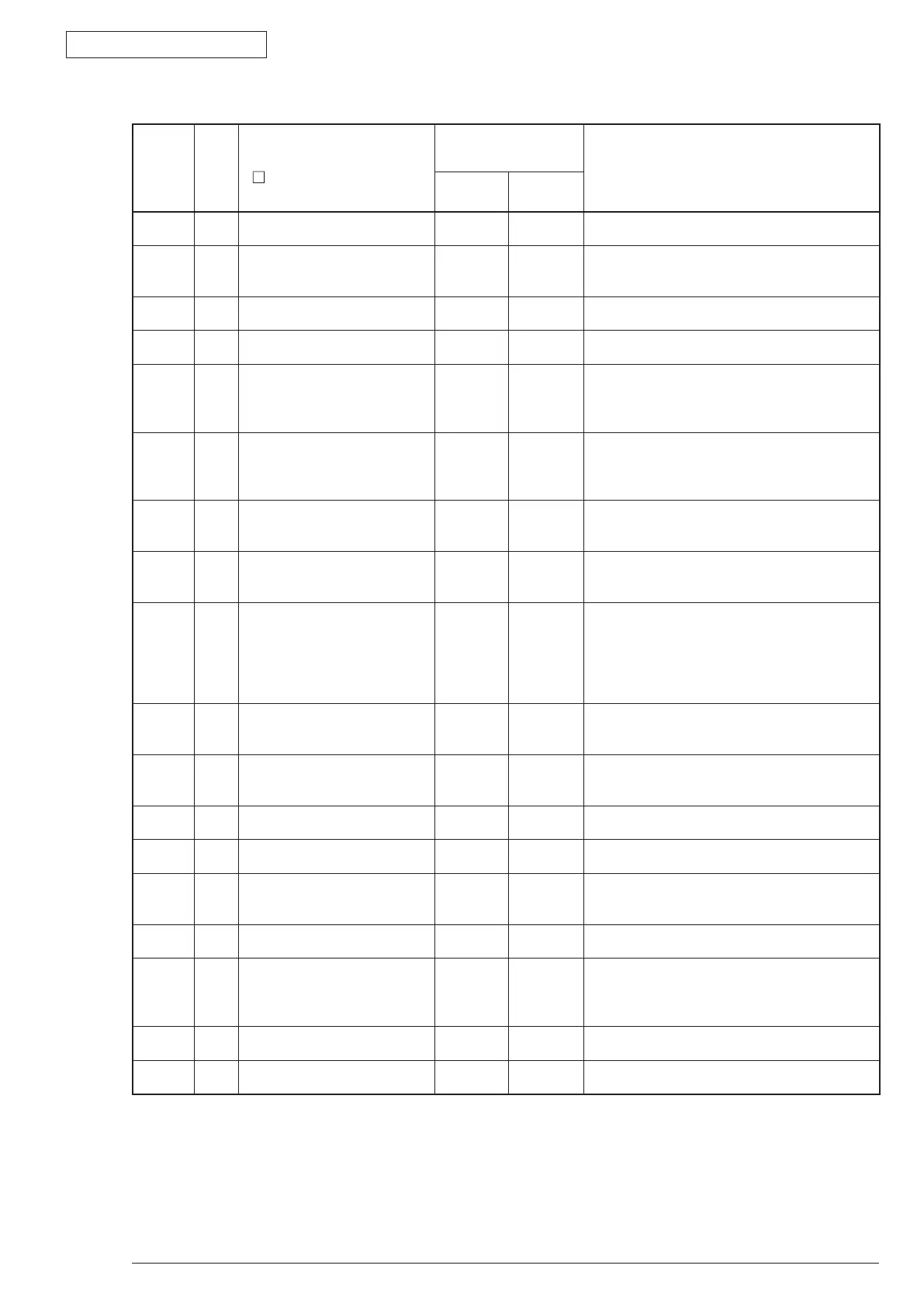6. Procedures for Repairing
Oki Data CONFIDENTIAL
44983601TH Rev.1
6-7 /
Table 6-1 (6/8)
Status
level
Error
code
nnn
LCD (16 digits on the upper level
and 16 digits on the lower level)
("
" shows that nothing is
displayed on the upper level.)
LED
Contents
Ready Atten
Error 623 REPLACE TONER
nnn:INCOMPATIBLE TONER
OFF Blinking The toner cartridge is not matched.
Set a toner cartridge for this product.
Error 553 GENUINE TONER IS
RECOMMENDED
nnn:NON GENUINE TONER
OFF Blinking Indicates the toner cartridge is not for use in the
printer.
Set an appropriate toner cartridge.
Error 613 INSTALL TONER
nnn:TONER MISSING
OFF Blinking The toner is not installed.
Set the toner cartridge.
Error 543 CHECK IMAGE DRUM
nnn:TONER SENSOR
ERROR
OFF Blinking Toner sensor error.
Extract and insert the image drum cartridge.
Error 400 OPEN UPPER COVER
nnn:PAPER SIZE ERROR
OFF Blinking The paper size is not matched, or multiple pages
are fed with overlapped. Open the top cover to
remove a jammed sheet, and replace with the
correct-size paper.
Error 390 CHECK MP TRAY(B431)
nnn:PAPER JAM
CHECK MANUAL(B401/B411)
nnn:PAPER JAM
OFF Blinking Paper jams occur while feeding from the MP tray or
manual tray.
Open the top cover to remove a jammed sheet.
Error 391
392
OPEN UPPER COVER
nnn:PAPER JAM
OFF Blinking Paper jams occur while feeding from tray1 and
tray2.
Open the top cover to remove a jammed sheet.
Error 380 OPEN UPPER COVER
nnn:PAPER JAM
OFF Blinking Paper jams occur while paper is fed in a paper
path.
Open the top cover to remove a jammed sheet.
Error 381
382
389
OPEN UPPER COVER
nnn:PAPER JAM
OFF Blinking Paper jams occur while paper is fed in a paper
path.
Open the top cover to remove a jammed sheet.
381: Under the drum
382: Around the fuser unit
383: Place which can not be identified.
Error 409 CLOSE FACE UP STACKER
nnn:DUPLEX NOT AVAILABLE
OFF Blinking Since the face-up stacker is operated during
printing, printing is stopped, and it is regarded as
an error.
Error 372 OPEN REAR COVER
nnn:PAPER JAM
OFF Blinking Paper jams occur around the duplex unit.
Open the front cover to remove a jammed paper.
Paper in the near side.
Error 347 REPLACE IMAGE DRUM
nnn:DRUM LIFE
OFF Blinking The image drum cartridge has reached the end of
its life. Replace the image drum cartridge.
Error 353
563
REPLACE IMAGE DRUM
nnn:DRUM LIFE
OFF Blinking The image drum cartridge has reached the end of
its life. Replace the image drum cartridge.
Error 547 CHECK TONER CARTRIDGE
nnn:IMPROPER LOCK
LEVER POSITION
OFF Blinking The toner is not supplied.
Check that the knob of the toner cartridge is
horizontal. Tap the cartridge.
Error 343 CHECK IMAGE DRUM
nnn:DRUM MISSING
OFF Blinking The image drum cartridge is not correctly installed.
Reinstall the image drum cartridge.
Error 310
587
CLOSE COVER
nnn:COVER OPEN
OFF Blinking The top cover or the rear cover is open. Close the
cover.
310: Top cover
587: Rear cover
Error WAIT A MOMENT
DATA RECEIVE
OFF Blinking In receiving the NIC program data to be updated.
Error WAIT A MOMENT
DATA RECEIVED OK
OFF OFF The reception of NIC program data to be updated
is completed.