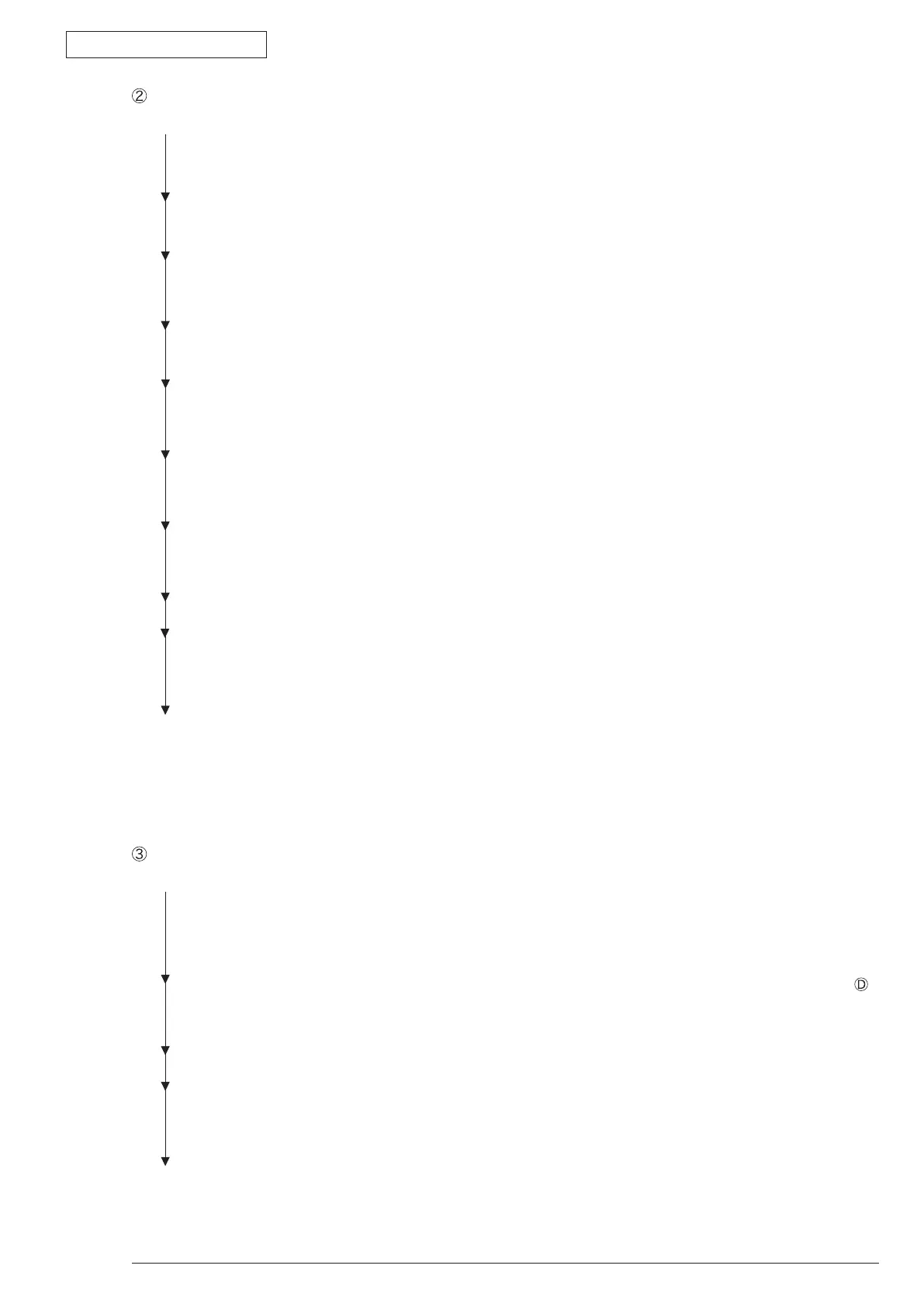6. Procedures for Repairing
Oki Data CONFIDENTIAL
44983601TH Rev.1
6-20 /
The white section is dirty
• Istheimagedrumexposedbytheexternallight?
• Yes Installtheimagedrumintheprinterandwait30minutes.
• No From[MAINTENANCE MENU],select [PAPERBLACKSET] -[SMR SETTING]andset a
larger value for adjustment.
• Hasthetroublebeensolved?
• Yes Completed.
• No From [MAINTENANCE MENU] , select [SMR SETTING] and set a smaller value for
adjustment.
• Hasthetroublebeensolved?
• Yes Completed.
• No Istheheatrollerofthefuserunitassydirty?
• Yes Cleantheheatroller.
• Hasthetroublebeensolved?
• Yes Completed.
• No Replacetheimagedrumcartridge.
• Hasthetroublebeensolved?
• Yes Completed.
• No Replacethemainboard,high-voltagepower/sensorboard.
White paper is outputted
• IstheLEDheadappropriatelyconnected?(ChecktheHEADconnectorofthemainboardandthePC
connector of the LED head.)
• No ConnecttheLEDheadappropriatelyorreplacetheheadcable.
• Yes Istheimagedrumcartridgeappropriatelyconnectedtotheearthcontact?(SeeFigure6-3 )
• No Adjusttheearthcontact(drum)ofthecontactassembly.
• Yes ReplacetheLEDhead.
• Hasthetroublebeensolved?
• Yes Completed.
• No Replacethemainboardorhigh-voltagepowersupplyunit.