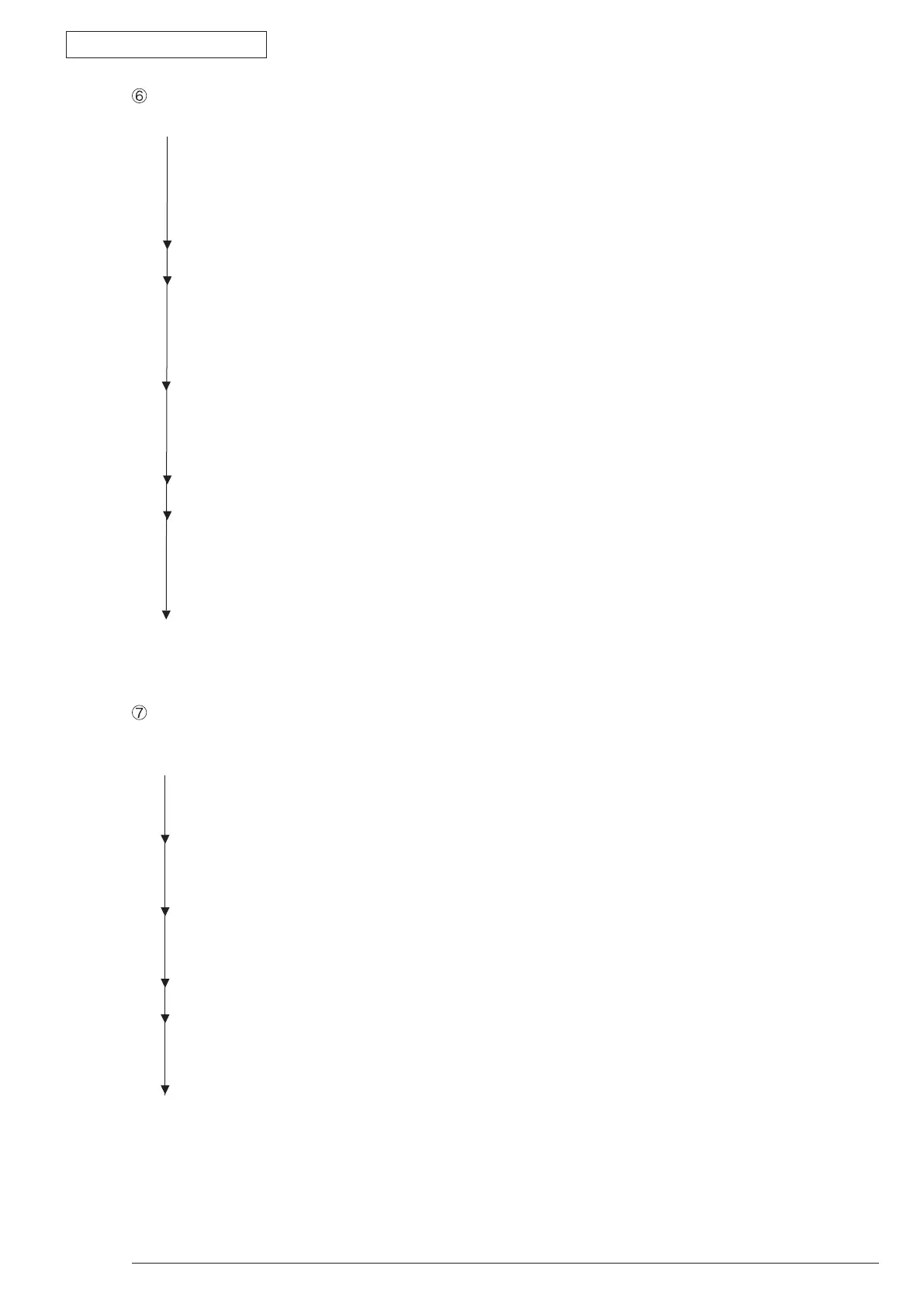6. Procedures for Repairing
Oki Data CONFIDENTIAL
44983601TH Rev.1
6-22 /
In case of error printing
•
Does the contact plate of the transfer roller contact the TR terminal of the high-voltage power supply
unitproperly?(SeeFigure6-4,Section7.2(2))
•
No Adjust the contact plate so that it contacts the TR terminal of the high-voltage power
supply unit properly.
•
Yes Replace transfer roller.
•
Hastheproblembeensolved?
•
Yes Completed
•
No Is LED Head installed properly? (Check the HEAD connector of main board and PC
connector of LED Head.)
•
No Install LED Head properly.
•
Yes Replace LED Head or Head cable.
•
Hastheproblembeensolved?
•
Yes Completed
•
No Replace the main board or high-voltage power supply unit.
In case of inefficient fusing (If touch by hand the character or image that are printed on paper will be
faded or unstuck.)
• Isthespeciedpaperused?
• No Usethespeciedpaper.
• Yes Isthebackuprollersurfacenormal?
• No ReplacethefuserAssy.
• Yes DoesthecontactplateofthefuserAssycontactthebaseplateproperly?(SeeFigure6-5.)
• No AdjustthecontactplateofthefuserAssysothatitcontactsthebaseplateproperly.
• Yes ReplaceFuserAssy.
• Hastheproblembeensolved?
• Yes Completed
• No Replacethemainboardorhigh-voltagepowersupplyunit.