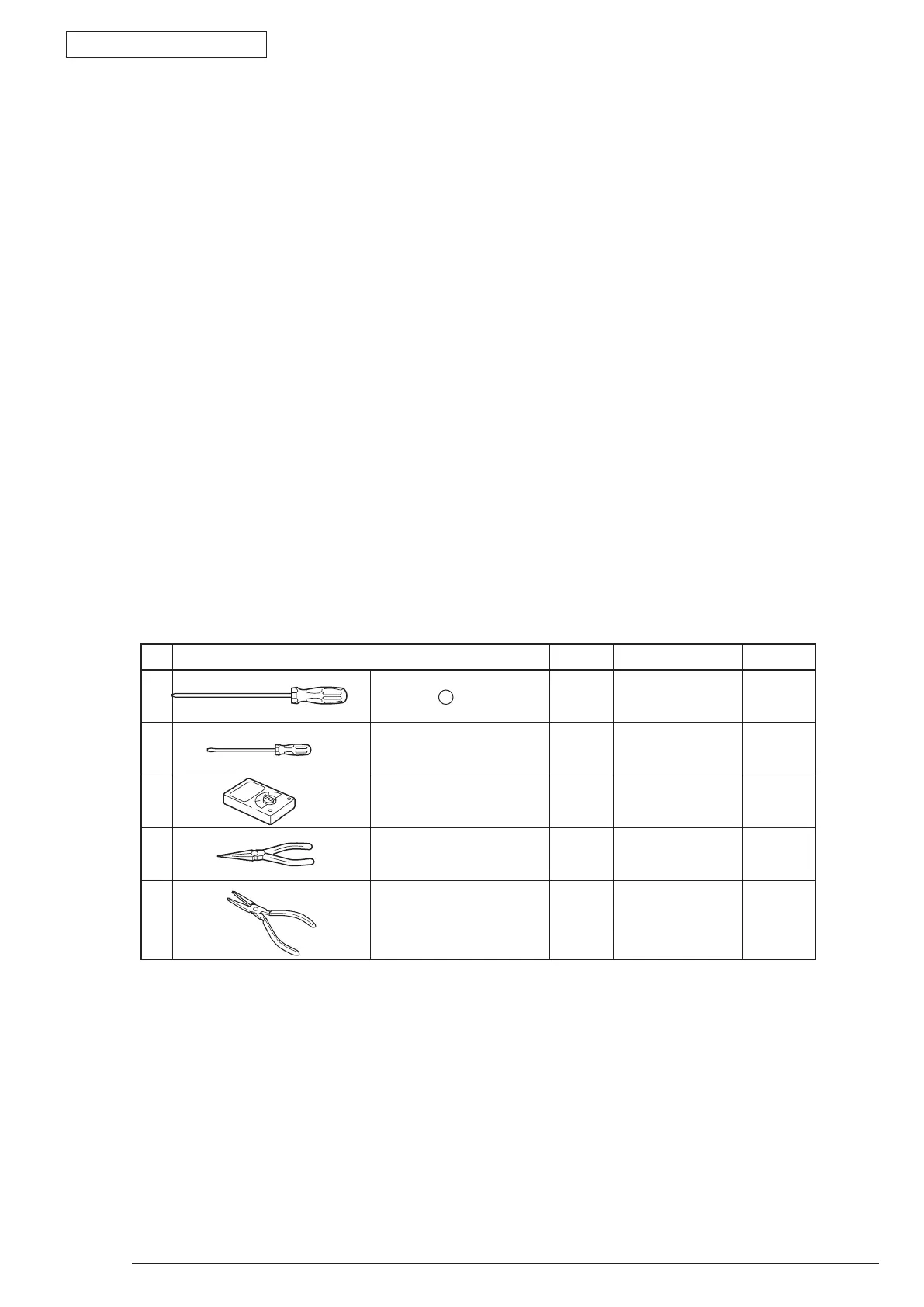Appendix C Maintenance Manual for Second Tray unit
Oki Data CONFIDENTIAL
44983601TH Rev.1
Appendix C-3 /
3. Part Replacement
This section describes how to disassemble/ assemble/ install in the field. This section describes how to
disassemble,however,asfortheassembly,taketheoppositesequencetothedisassemblingprocedure.
3.1 Precautions on replacing parts
(1) Makesuretoturnofftheprinter switchandremove theprinter fromthedevicebeforethepart
replacement.
(2) Do not disassemble the printer while it operates normally.
(3) Do not disassemble beyond the range. (Do not remove parts other than parts shown in the part
replacement procedure.)
(4) Use specified maintenance tools.
(5) Disassemblethepartsin thespecied order.Parts maybedamagediftheyarenot disassembledin
proper order.
(6) Setsmallitemssuchasscrewsandcollarsintheiroriginalpositiontemporarilysincetheycanbelost
easily.
(7) Do not use gloves that build up static electricity when treating a print circuit board
(8) Do not place the print circuit board on the device or floor directly.
[Maintenance Tool]
The following table shows the tools for the print board/ Assy/ Unit replacement in the field.
Table 3-1 Maintenance Tools
No. Maintenance Tool Amount Purpose Remarks
1
No.2-220
+ Magnetic driver
1 3
~
5mmscrew
2
No.3-200driver 1
3
Digital multi-meter 1
4
Pliers 1
5
E-ringplier 1
ForEringremoving