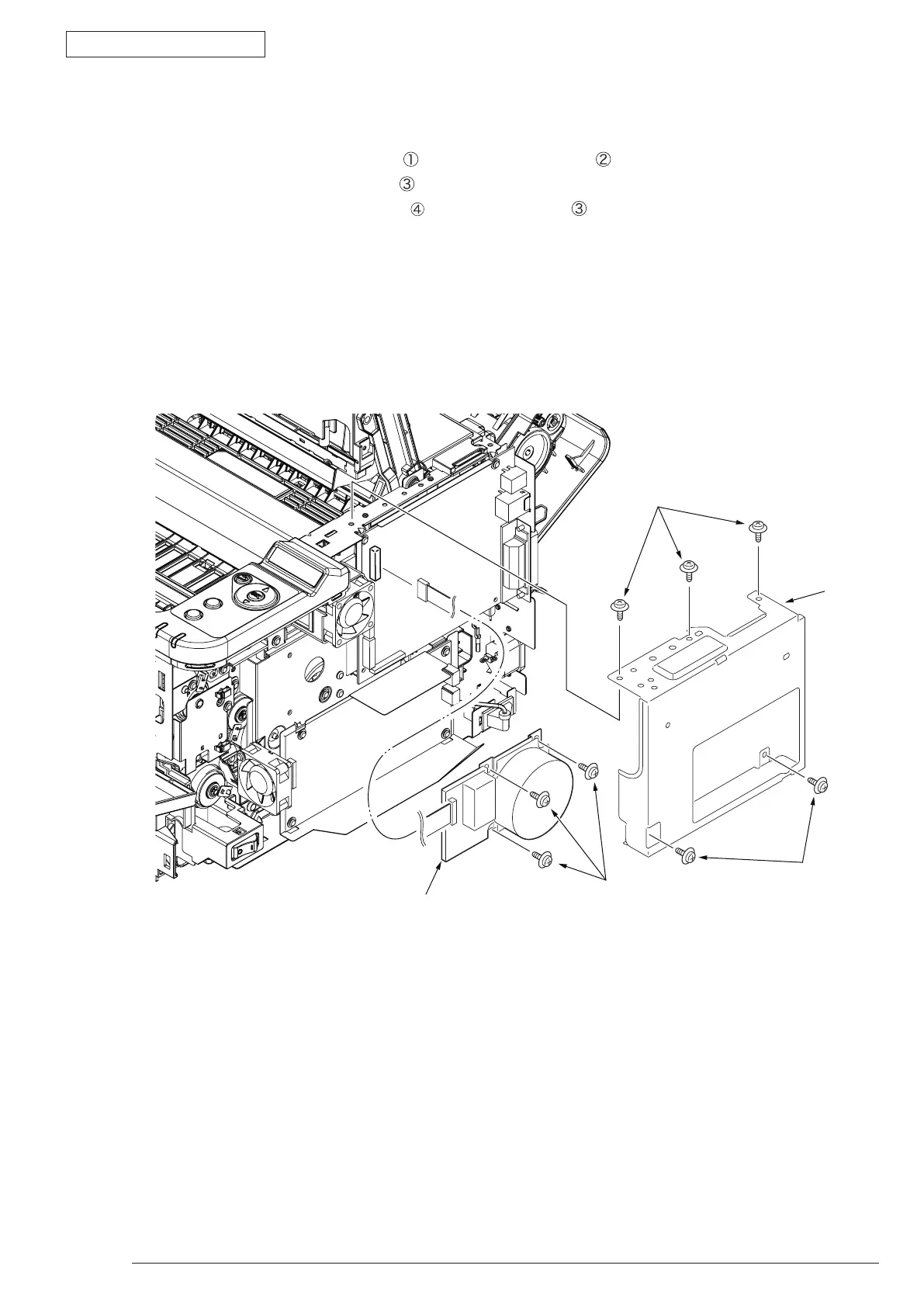Oki Data CONFIDENTIAL
3. Parts replacement
44983601TH Rev.1
3-13 /
3.3.8 DC Motor
(1) Remove the Cover-Side-R. (Refer to 3.3.4)
(2) Remove the five screws (Silver)
. Remove the Plate-Shield .
(3) Remove the cable of DC Motor
from CU-board.
(4) Remove the three screws(Silver)
,remove the DC
Motor .
(5) Installing is performed by the inverse procedure with removing.
(Note on removing / installing)
1. Beware of not to touch the DC motor inattentively (Do not rotate motor).
③
①
①
④
②