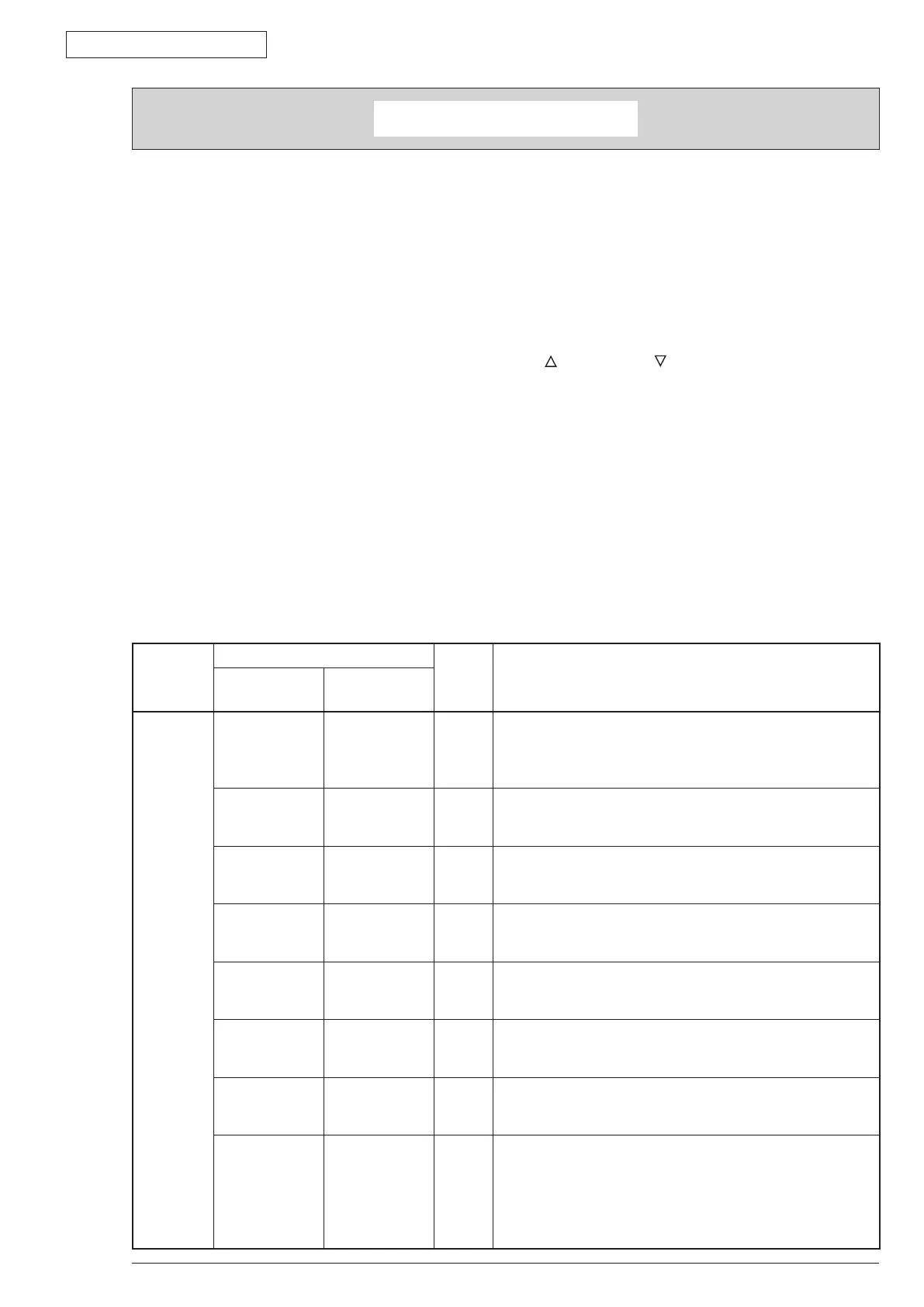4. ADJUSTMENT
Oki Data CONFIDENTIAL
44983601TH Rev.1
4-1 /
4. ADJUSTMENT
This chapter provides explains relating to the adjustment that is necessary while replacing part. Adjustment
is performed by modifying the value of parameter that is set on the EEPROM of main PCB board. Parameter
can be set by key operation that is from the operator panel. There are 3 kinds of maintenance mode (menu)
on this printer. While replacing part it is need to choose one of the mode.
4.1 Category and function of maintenance mode
• MaintenancemodecanbedividedintoUsermaintenancemodethatisreleasedtouser,Engine
Maintenance Mode and System Maintenance Mode that are not released to user but for the only
use of maintenance personnel.
• Tovieweachcategory,pushthebuttonof"MENU "and"MENU ".Afterthescreendisplaysthe
lastcategory,thedisplayreturnstotherstcategory..
• Ifwantthedisplayedfunctiontobeeffective,pushthe"OK"button.
• Forterminatingthemodethatisincategorydisplaying,pushthekeyof"ONLINE"andreturnto
operation mode.
4.1.1 Usermaintenancemode(AdministratorMenu)
ToopenAdministratorMenu,switchthepoweronwhileholdingdownthe"OK"button.
Afterthecategoryhasbeendisplayed,letgoofthebutton"OK".
Administrator Menu has the following function.
Note! •ThismodeisonlyB431.
•Referto"CongurationTool"forB401/B411.
•(*1)cannotbesetby"CongurationTool".
Category
Operation panel display
Default
value
Function
* Only English is supported for panel display
Setting item
(Uppercase)
Setting item
(Lowercase)
OPMENU
ALL
CATEGORY
ENABLE
DISABLE
*
SetscategoryALLEnable/Disableofusermenu.Ifsetto
invalidation,usermenuwon'ttobedisplay.Thefollowing
settingitemisnotdisplayedifitisinvalid.ThePANELLOCK
willbeattainedbysettingDISABLEofthisMENU.
INFORMATION
MENU
ENABLE
DISABLE
*
Settingvalidation/InvalidationofINFORMATIONMENU
category.IfinvalidateittheINFORMATIONMENUcategory
of user menu is not displayed.
SHUTDOWN
MENU
ENABLE
DISABLE
*
SetCategorySHUTDOWNMENUEnable/Disable.
SettoDisable,CategorySHUTDOWNMENUofusermenu
is not displayed.
PRINTMENU ENABLE
DISABLE
*
SetCategoryPRINTMENUEnable/Disable.
SettoDisable,CategoryPRINTMENUofusermenuisnot
displayed.
MEDIAMENU ENABLE
DISABLE
*
SetCategoryMEDIAMENUEnable/Disable.
SettoDisable,CategoryMEDIAMENUofusermenuisnot
displayed.
SYSCONFIG
MENU
ENABLE
DISABLE
*
SetCategorySYSTEMCONFIGMENUEnable/Disable.
SettoDisable,CategorySYSTEMCONFIGMENUofuser
menu is not displayed.
PCL
EMULATION
ENABLE
DISABLE
*
SetCategoryPCLEMULATIONMENUEnable/Disable.
SettoDisable,CategoryPCLEMULATIONMENUofuser
menu is not displayed.
PPR
EMULATION
ENABLE
DISABLE
*
SetCategoryPPREMULATIONMENUEnable/Disable.
SettoDisable,CategoryPPREMULATIONMENUofuser
menu is not displayed. Except Japan Oriented.
[Display Condition]
"SYSTEMMAINTENANCE"-"PERSONALITY"-"IBMPPRIII
XL"isEnable.