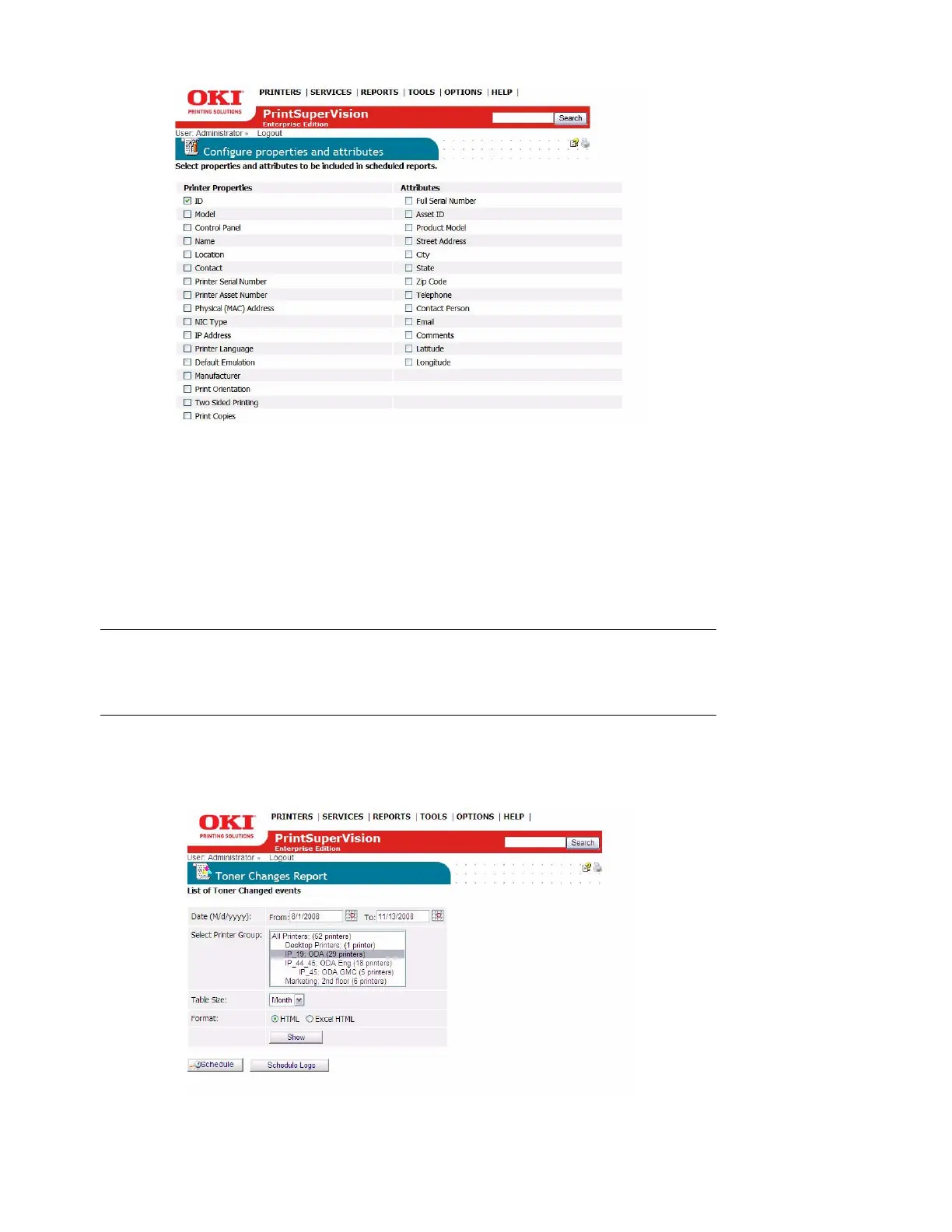58 • Reporting
3. Select the desired device attributes that you want to include in all reports generated.
4. Click the Save button at the bottom of the screen (not shown in screen shot) to save your
selections.
Toner Changes Report
The “Toner Changes” Report shows the dates of the last toner cartridge replacement for a group
of devices and indicates if there was any toner remaining at the time of replacement. This report
is particularly helpful in identifying wasted toner as a result of changing the cartridge too soon.
Generating a Toner Changes Report
1. Select Reports from the main menu and Toner Changes Report from the drop down box.
Note
The Toner Change Report is not available in the Professional
Edition.
