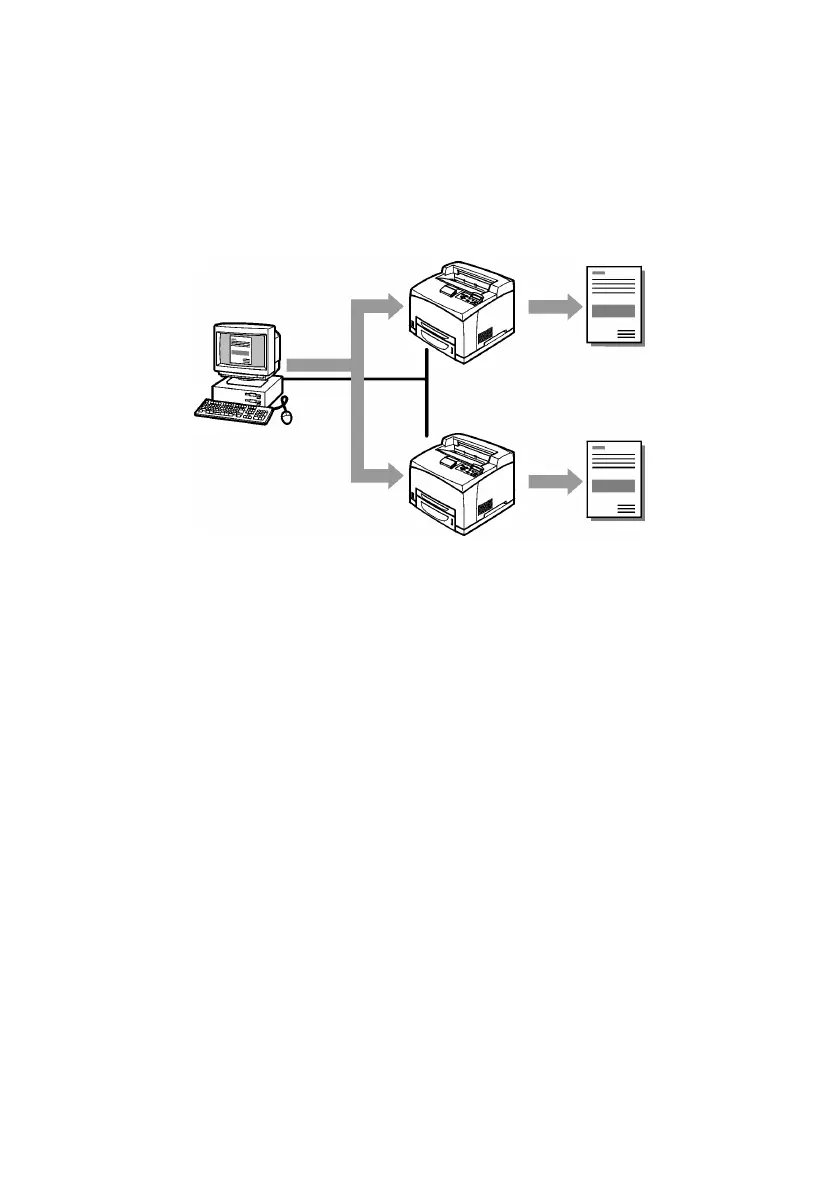B6250 User’s Guide> 33
Important:
• It is recommended that you back up your data.
A = E-Mail
B = Prints automatically
Environment Settings for E-mail Printing
To use the E-mail Printing feature, you need to configure server
settings (such as SMTP and POP3 servers) on your network
environment.
NOTE
> Wrong e-mail environment settings may cause disruptions
in your network. Always ask your network administrator
to configure e-mail environment settings.
Sending E-mails
Attachments That Can Be Sent
The following files can be sent as an attachment.
• PDF file created by Adobe Acrobat versions 4 & 5 (except one
part of the features added by PS 1.4)
• TIFF file
NOTE
> The PDF files sent will be printed by using the PostScript
feature and according to the [PDF] setting on the control
A
B
B