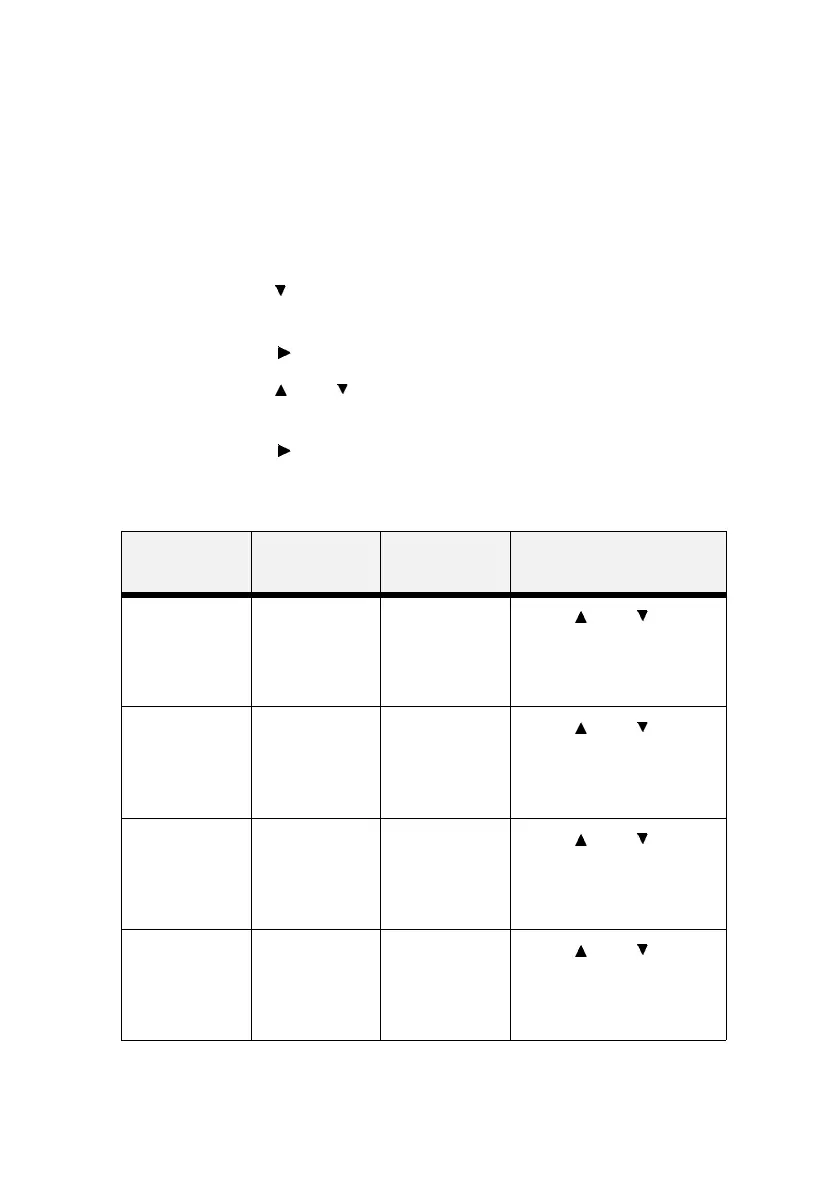B6250 User’s Guide> 70
Serial Menu
The Serial Menu provides access to the Serial settings. Use the
following procedure to enter the serial menu:
1. Press the MENU button on the control panel.
2. Press the < > button until the text “Serial Menu” is shown
on the first line of the display.
3. Press the < > button to enter the serial menu.
4. Press the <> or <> buttons to move through the
submenus.
5. Press the < > button to enter the submenu.
Use the procedures in the following table to access and change the
Serial Menu settings:
Submenus Default
Setting
Available
Settings
Procedure for
Changing Setting
Serial Enable Enable
Disable
Press < > or < >
buttons to toggle between
Enable and Disable.
Press <SELECT> to save the
selection.
Baud Rate 9600 1200, 2400,
4800, 9600,
19200, 38400,
57600, 115200
Press < > or < >
buttons to scroll through the
selections.
Press <SELECT> to save the
selection.
Data Bits 8 8
7
Press < > or < >
buttons to toggle between 7
and 8.
Press <SELECT> to save the
selection.
Stop Bits 1 1
2
Press < > or < >
buttons to toggle between 1
and 2.
Press <SELECT> to save the
selection.