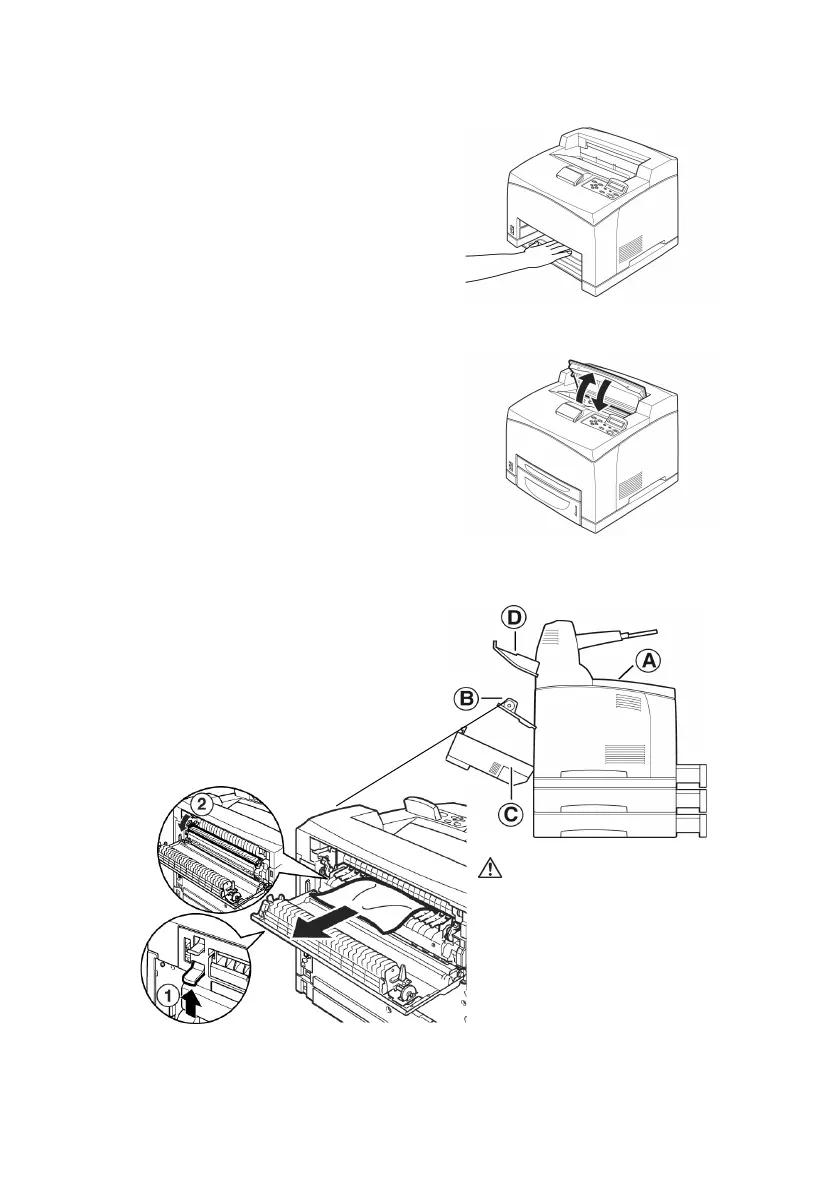B6250 User’s Guide> 96
Pulling out paper trays
1. Pull out all paper trays and
remove any wrinkled paper.
2. Examine the inside of the
printer and remove any
jammed paper.
After removing paper,
1. Push the paper trays
completely back into the
printer.
2. Open and close cover A.
Doing this will clear the error
message.
Cover B
Remove the rear tray when opening the
back cover.
Raise the lever as shown in the diagram
and open the cover B (1). After opening
cover B, open the cover of the fuser unit
(2) and remove any jammed paper.
CAUTION
The fuser unit is hot. You
may get burned if you touch
it directly