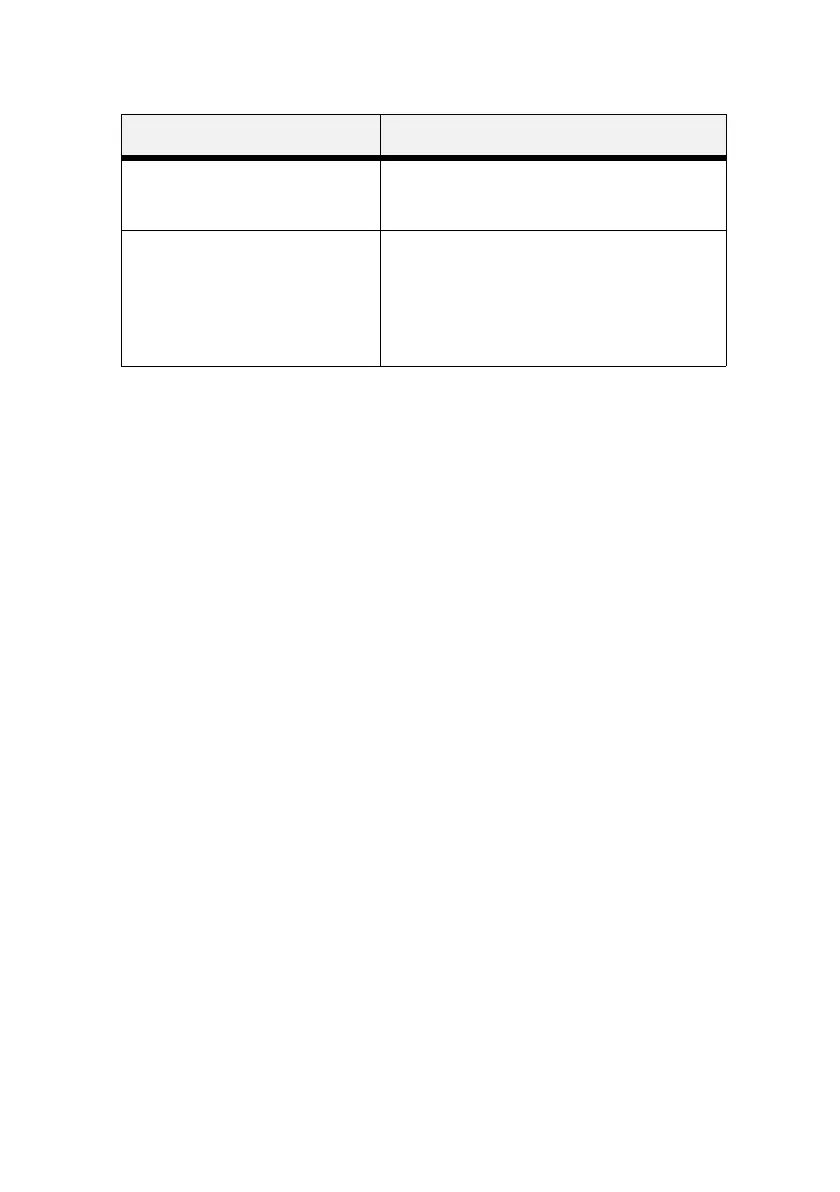B6250 Guía del Usuario
106
¡ADVERTENCIA!
Todos los archivos que se encuentran en el disco duro serán
borrados si selecciona la función Format Disk (Formatear
disco).
Format Disk (Formatear disco)
Con esta selección puede
reformatear el disco duro.
Presione SELECT para reformatear el disco
duro.
Disk Summary (Resumen del
disco)
Con esta selección puede imprimir
una página con información del
disco duro, incluyendo una lista de
los archivos actuales y sus
directorios.
Presione SELECT para imprimir el resumen del
disco.
Submenús Procedimiento para cambiar config.
