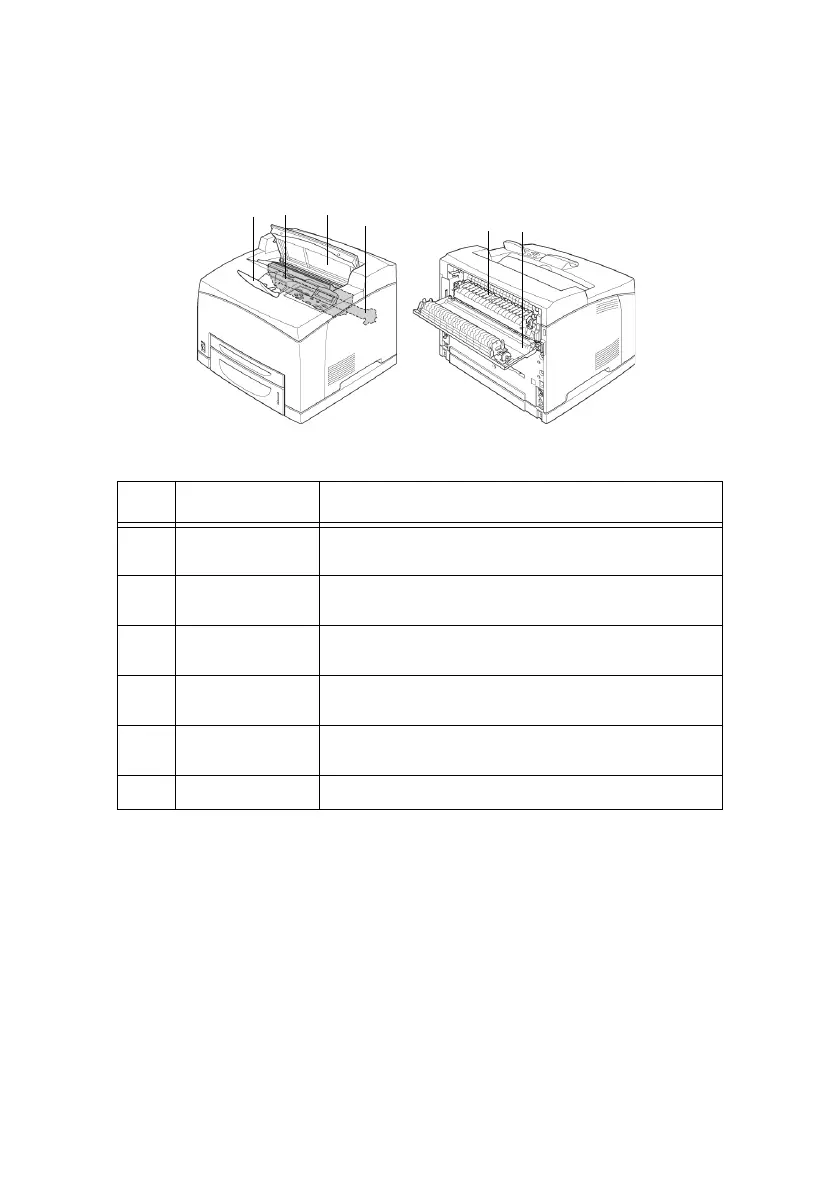B6250 Guía del Usuario
12
Vista interna
no. Nombre Descripción
1 Retenedor de
papel
Levante el retenedor cuando imprima en papel más
largo que tamaño A4.
2 Cartucho de
cilindro/tóner
Contiene el tóner y el cilindro fotosensible.
3 Tapa A Abrirla para reemplazar el cartucho de cilindro/tóner
y para retirar papel atascado.
4 Unidad del fusor Fija el tóner sobre el papel. No tocar cuando está
utilizando la impresora ya que está caliente.
5 Cartucho de
transferencia
Transfiere el imagen de tóner en la superficie del
cilindro fotosensible al papel.
6 Tapa B Abrirla para retirar papel atascado.
5
32
1
46
