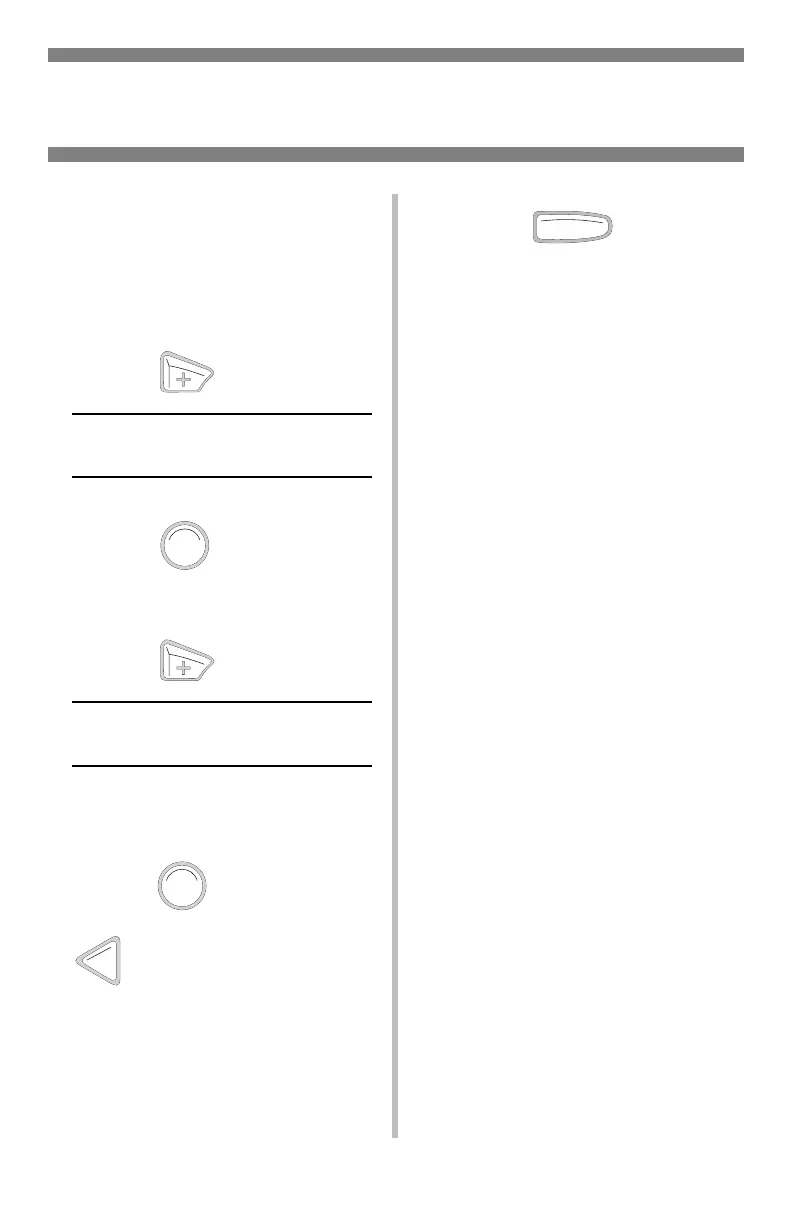8
Luego, configure el tipo de
medio (solo papel pesado
y etiquetas)
Nota
: … = presionar el botón varias
veces hasta que aparezca el
mensaje indicado.
1. Presione .
TIPO PAPEL BANDEJA MU
NORMAL *
2. Presione .
La segunda línea del panel
centellea.
3. Presione …
TIPO PAPEL BANDEJA MU
YYYY†
†
YYYY
=
ETIQUETAS
o
CARTULINA
.
4. Presione , presione
.
Se fija el ajuste y la segunda
línea del panel deja de
centellear.
5. Presione .
La impresora se coloca en línea
otra vez.
6. ¡Ya está listo!
ENTER
ENTER
BACK
OLN INE
Configuración de medios de impresión
El medio predeterminado en la Bandeja MU
