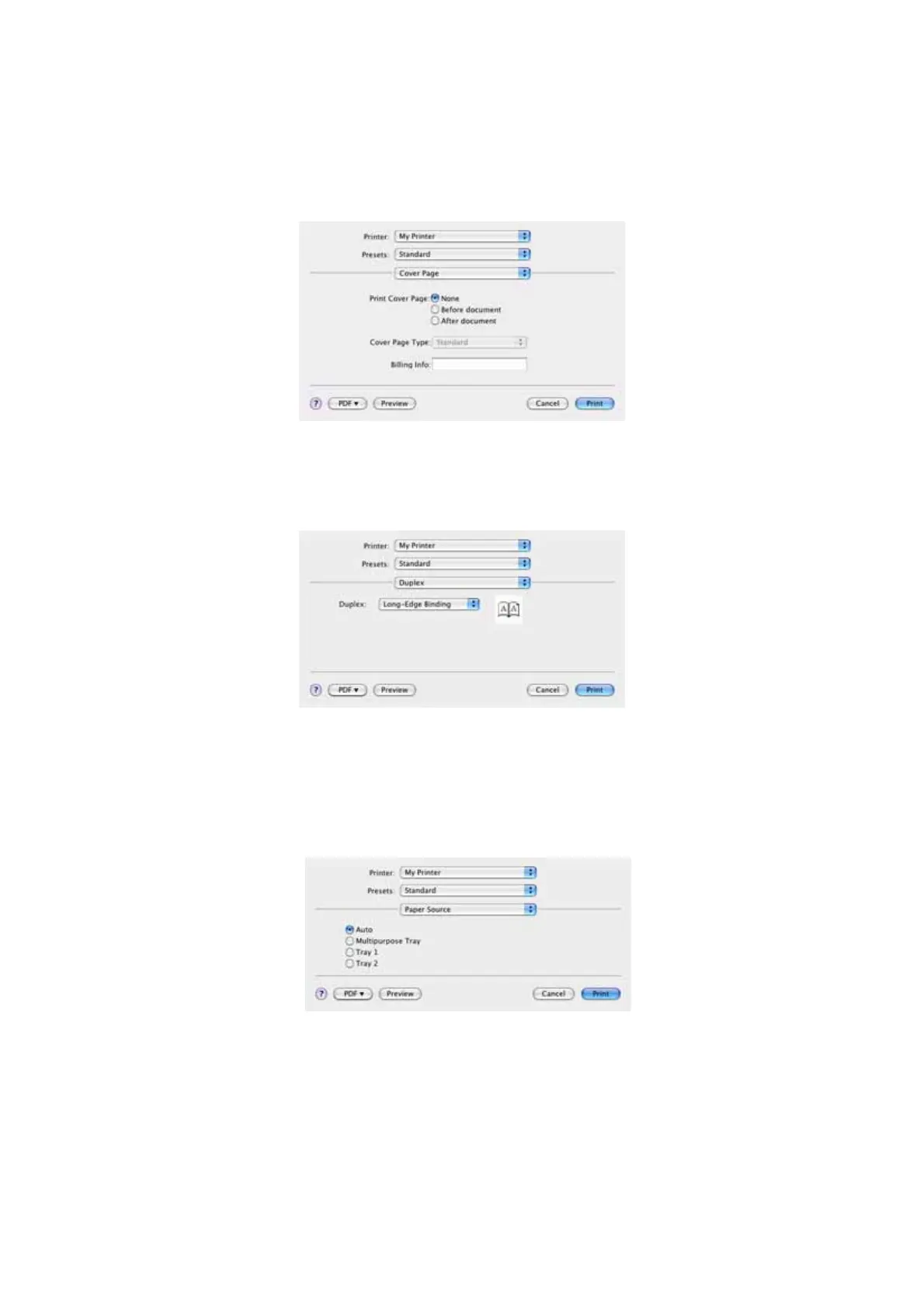Printing settings in Mac OS X (C301 and C511 only) > 29
Quartz Filter
Choose a Quartz filter if you wish to apply a special effect to your print job, such as Sepia
or Blue Tone.
C
OVER
PAGE
Choosing a cover page may help you to identify your printed document in a large pile of
paper. This is useful in a busy office with many people sharing the printer.
D
UPLEX
Choosing duplex allows you to print on both sides of the paper, to save paper, weight, bulk
and cost.
Long-Edge Binding prints pages that read like a normal book.
Short-Edge Binding prints pages that read like a notepad.
P
APER
SOURCE
This option allows you to select the paper tray to use for your print job.
