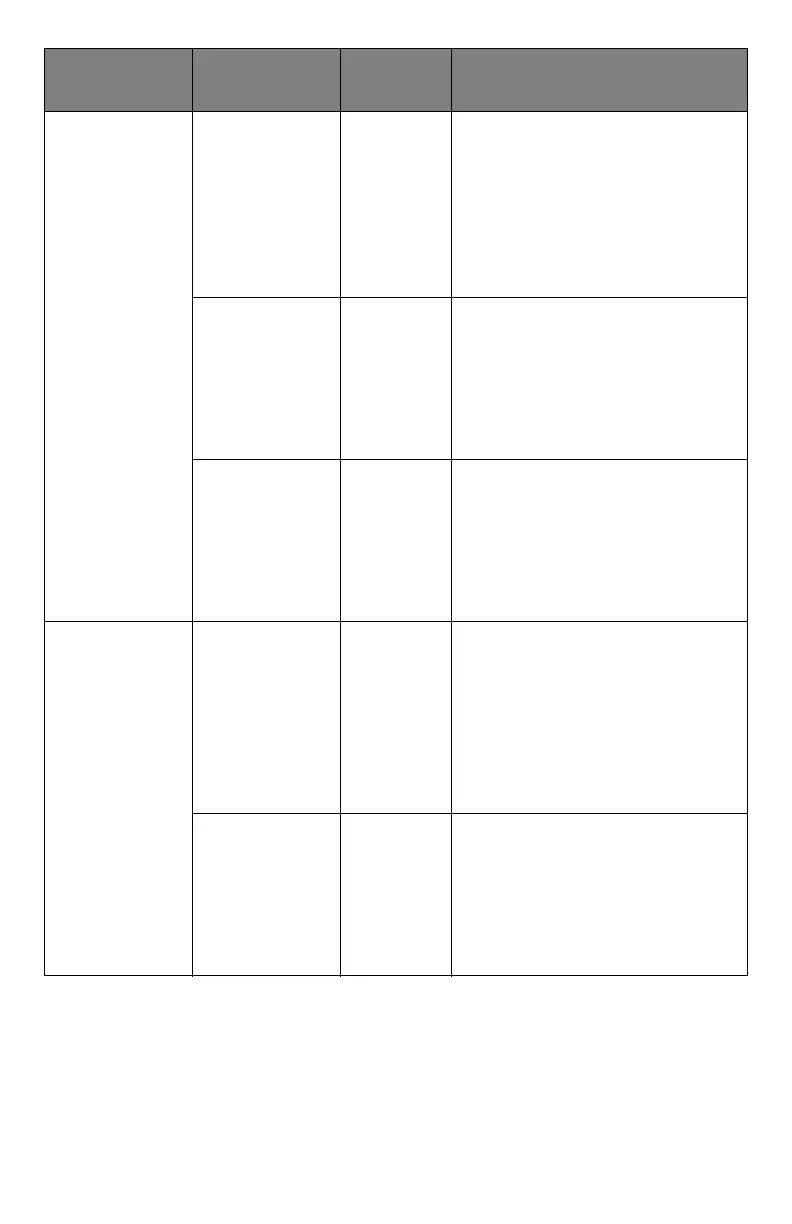65 – C330/C530 Menu Functions
OP MENU
(cont.)
SYS ADJUST
MENU
ENABLE
DISABLE
Set up ENABLE/DISABLE con-
dition for SYS.ADJUST MENU
category.
If DISABLE is selected,
SYS.ADJUST MENU category
of USERS MENU will not
appear.
MAINTENCE
MENU
ENABLE
DISABLE
Set up ENABLE/DISABLE con-
dition for MAINTENACE MENU
category.
If DISABLE is selected, MAIN-
TENANCE MENU category of
USERS MENU will not appear.
USAGE MENU
ENABLE
DISABLE
Set up ENABLE/DISABLE con-
dition for USAGE MENU cate-
gory.
If DISABLE is selected,
USAGE MENU category of
USERS MENU will not appear.
CONFIG.
MENU
NEARLIFE
STATUS
ENABLE
DISABLE
Set LCD panel control at the
time of near-life warning for
drum, fuser and belt.
Enable: Display a near-life
warning.
Disable: Do not display a
near-life warning.
LIFE WARN-
ING
ENABLE
DISABLE
If DISABLE is selected, the
printer does not display life
warning after cover opening
and closing.
Display Condition: NEARLIFE
STATUS is set to DISABLE.
SECTION ITEM SETTING
S
EXPLANATION