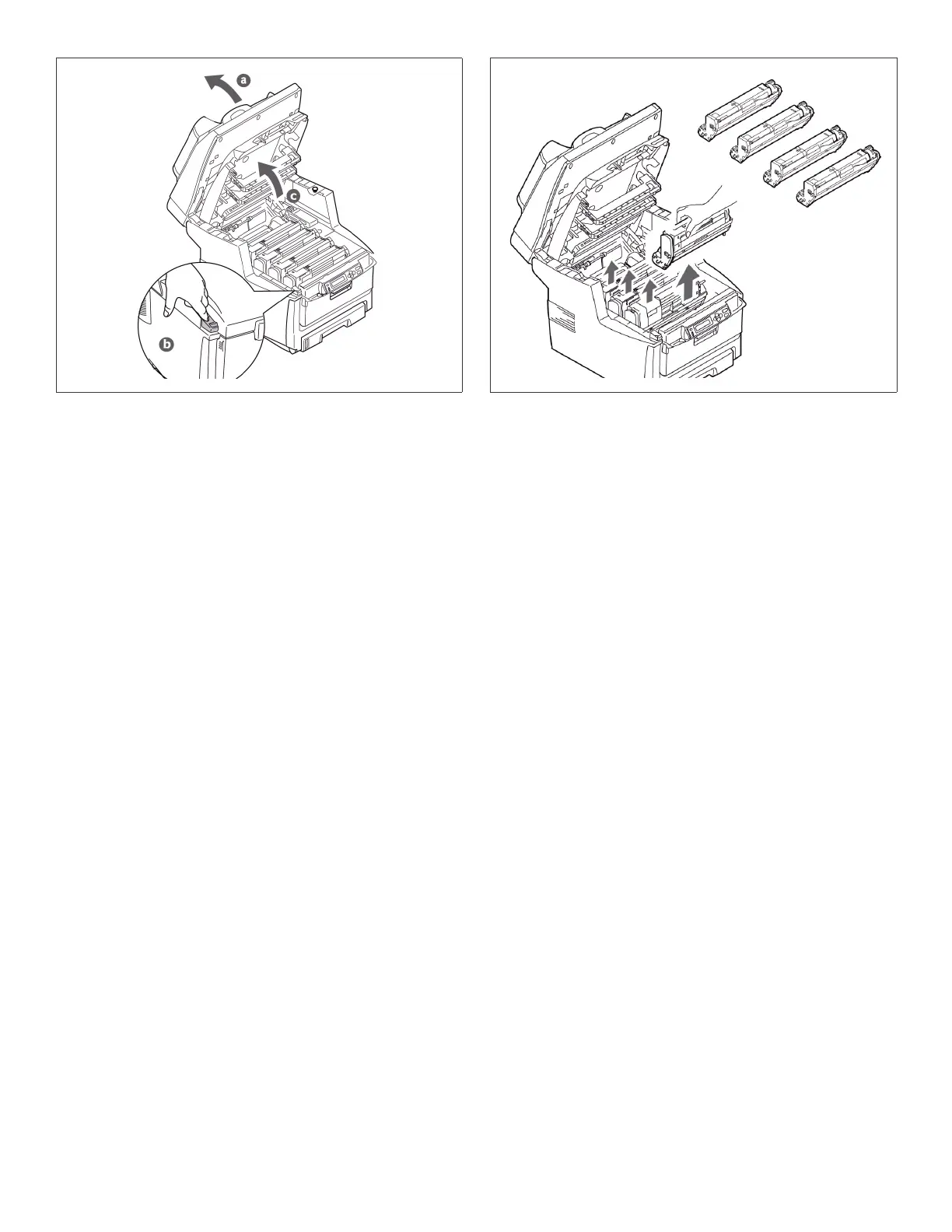5
7
6
Lift Scanner (a). Press button and lift cover
(b+c).
Soulevez le scanner (a). Appuyez sur le bouton
et ouvrez le capot supérieur (b+c).
Levante el escáner (a). Para abrir la cubierta
superior pulse la tecla y abre la cubierta (b+c).
Levante o scanner (a). Pressione o botão de
liberaçã da tampa e levante-a (b+c).
Lift out the image drums.
Do not touch the drum’s shiny green surface or
expose to direct sunlight.
Sortez les tambours de l’imprimante.
Ne touchez pas la surface verte glacée du
tambour ou exposez jamais la cartouche de
tambour à la lumière directe du soleil.
Extraiga las unidades de imagen.
No toque la superficie verde brillante del
cilindro do imagen o exponga el cilindro a la luz
directa del sol.
Retire com cuidados o cilindro OPC.
Näo toque na superfície verde brilhante do
cilindro ou exponha i cilindro à luz solar direta.