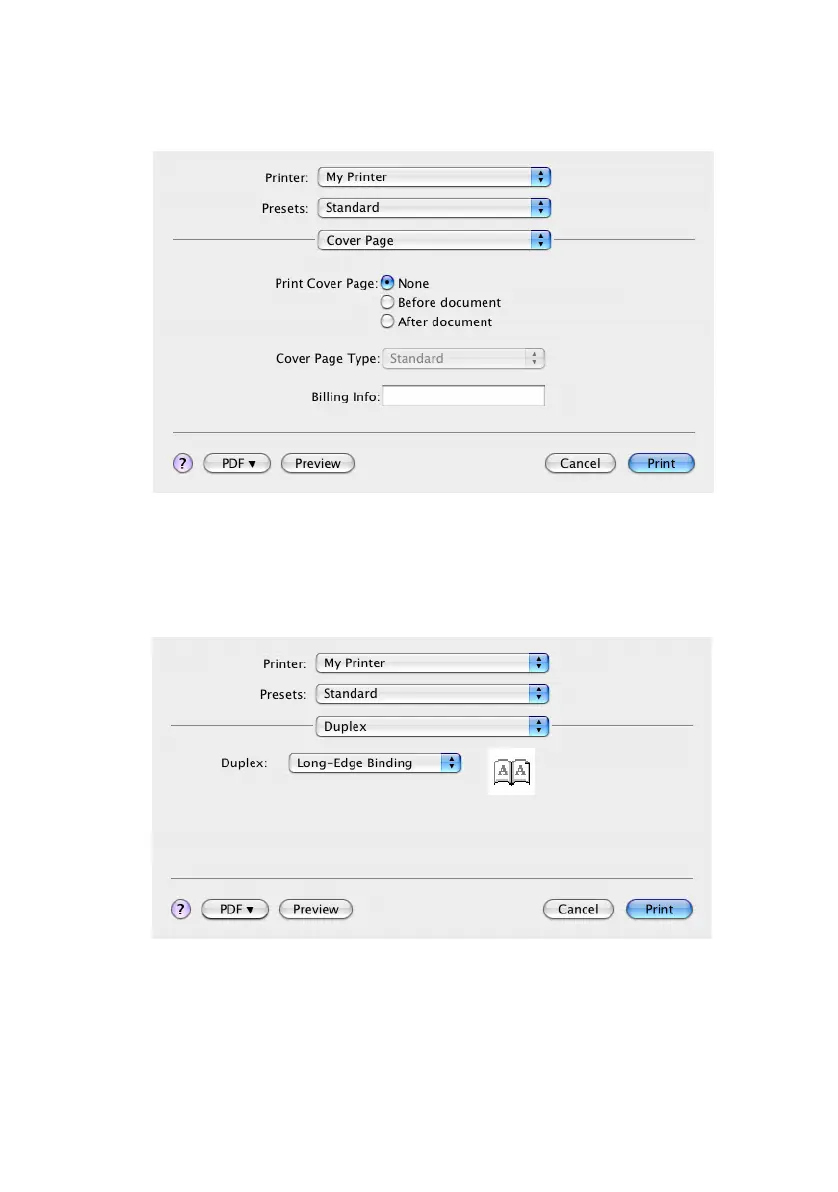Printer settings in Mac> 51
Cover page
Choosing a cover page may help you to identify your printed
document in a large pile of paper. This is useful in a busy office
with many people sharing the printer.
Duplex
If you have an optional duplex unit fitted to your printer, you can
print on both sides of the paper.
Long-Edge Binding prints pages that read like a normal book.
Short-edge Binding prints pages that read like a notepad.