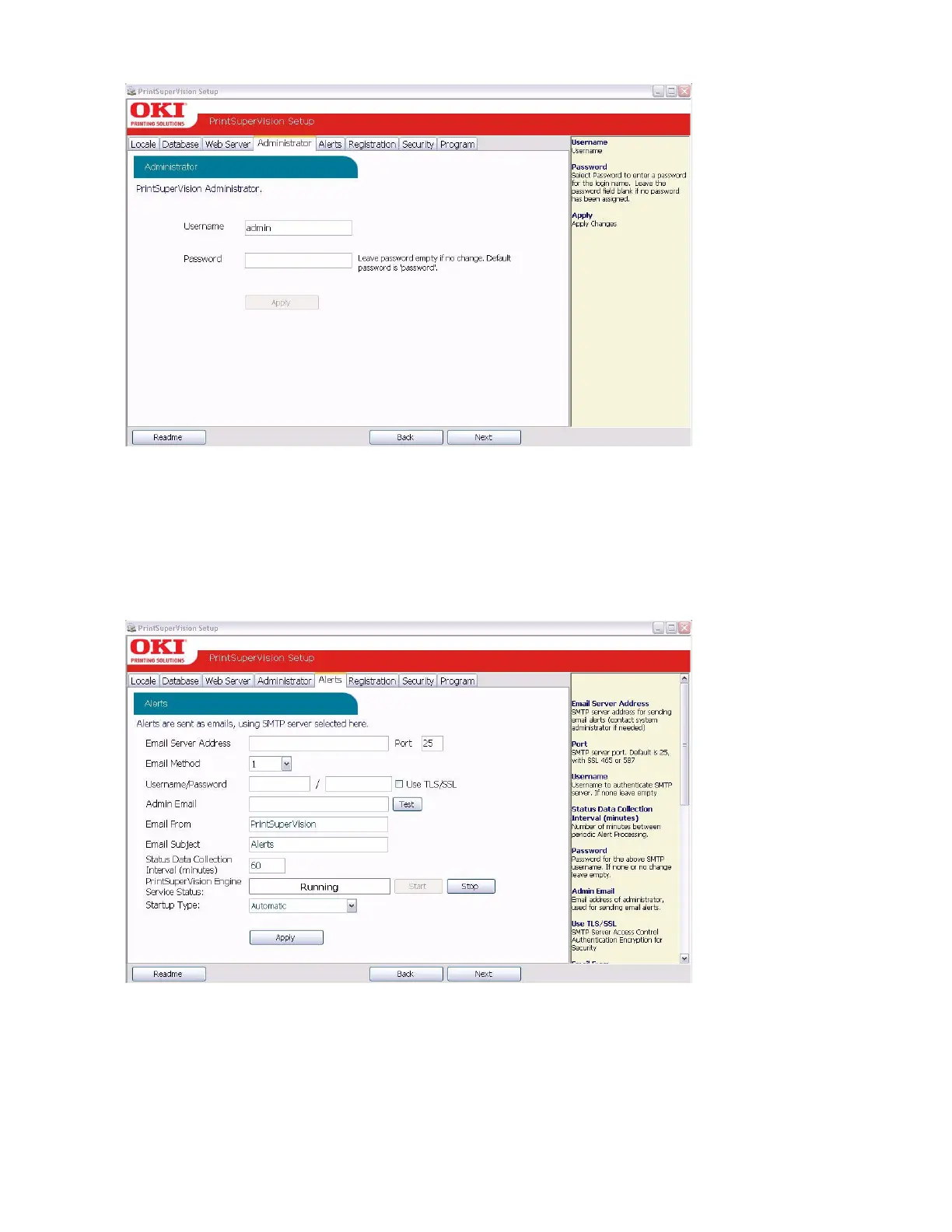14 • Setup and Configuration
1. Click Apply after a new username and password have been created.
2. Click Next to go on to the next setup module.
Configuring Your e-mail Server for Alerts
In order for PSV to send out device related alerts via email, you must first enter the necessary
information such as the address of your email server, username, password, the email address of
the recipient, etc.