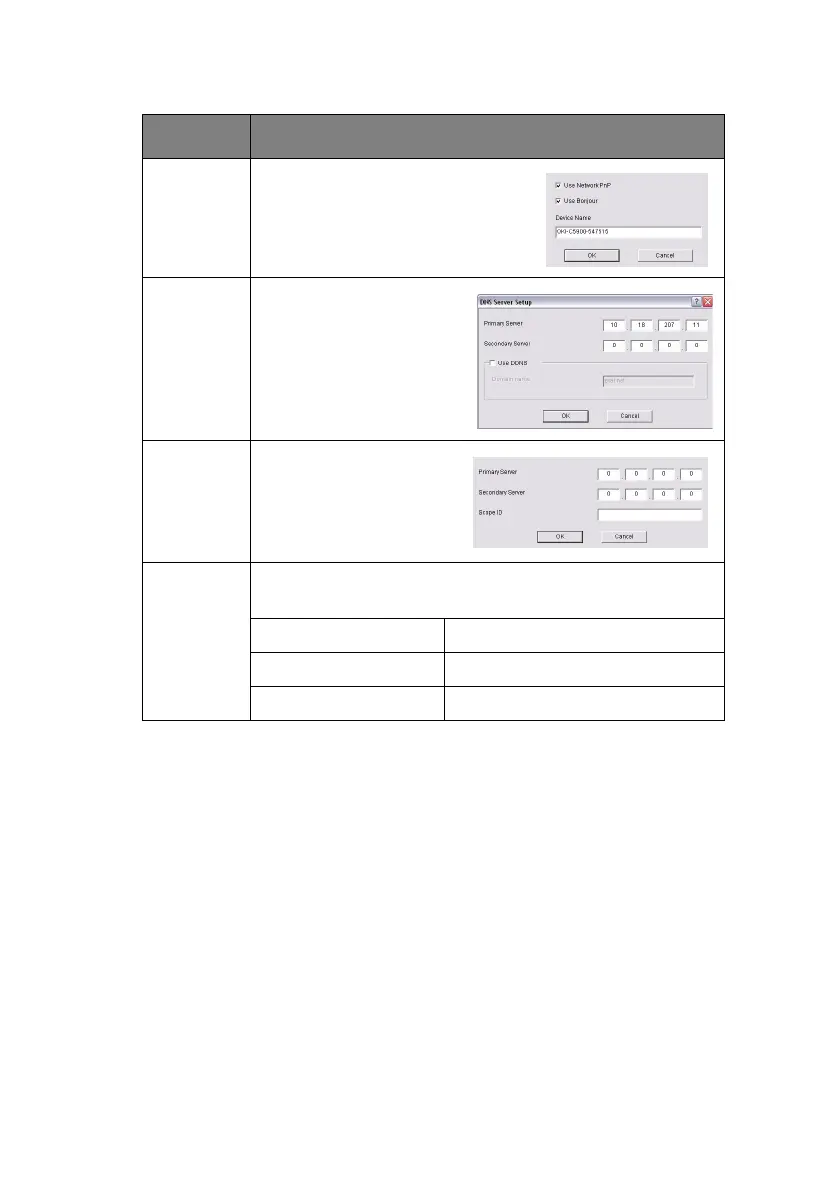Network configuration > 15
Auto
Discovery
Configure items related to Network
PnP
Use to select Network PnP and
Bonjour, and to set device name.
DNS
Server…
Set IP addresses for DNS
primary and secondary
servers.
WINS
Server
Set IP addresses for WINS
primary and secondary
servers and to enter scope
ID.
WINS
Server…
Configure items related to the WINS Server.
In this dialogue box, the following items can be configured:
Primary Server Set WINS Primary server.
Secondary Server Set WINS Secondary server.
Scope ID Set a Scope ID.
ITEM EXPLANATION
