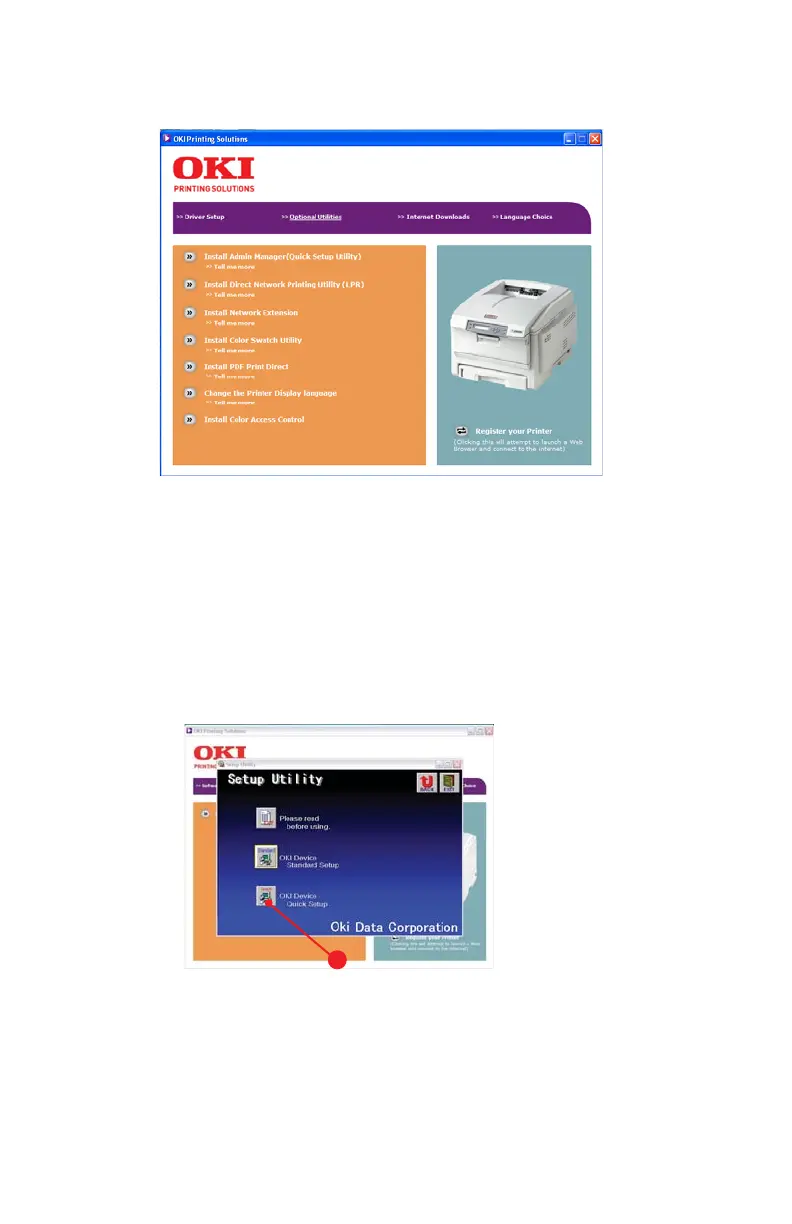Guía del Usuario de Redes
13
ejecuta, haga doble clic en \setup.exe (en el directorio
raíz) del CD.
2. Seleccione el idioma apropiado y siga las instrucciones
en pantalla.
3. Acepte el Contrato de licencia.
4. Seleccione Optional Utilities (Utilidades opcionales).
5. Luego seleccione Install Admin Manager
(Administrador).
6. Seleccione Oki Device Quick Setup (Instalación rápida
de dispositivo Oki) y siga las instrucciones en pantalla.
7. Si las configuraciones son correctas, haga clic en
Execute (Ejecutar). La nueva configuración es
transmitida a la interfaz de red pero la impresora aún
está funcionando con la configuración anterior.
6
