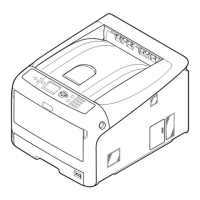E
elizabethgallegosJul 27, 2025
What to do if registration information remains in the Oki Label Maker even after deleting from Google Cloud Print?
- SSamantha GravesJul 27, 2025
If registration information remains in the Oki Label Maker after deleting it from Google Cloud Print, delete the registration information from the operator panel of the machine.