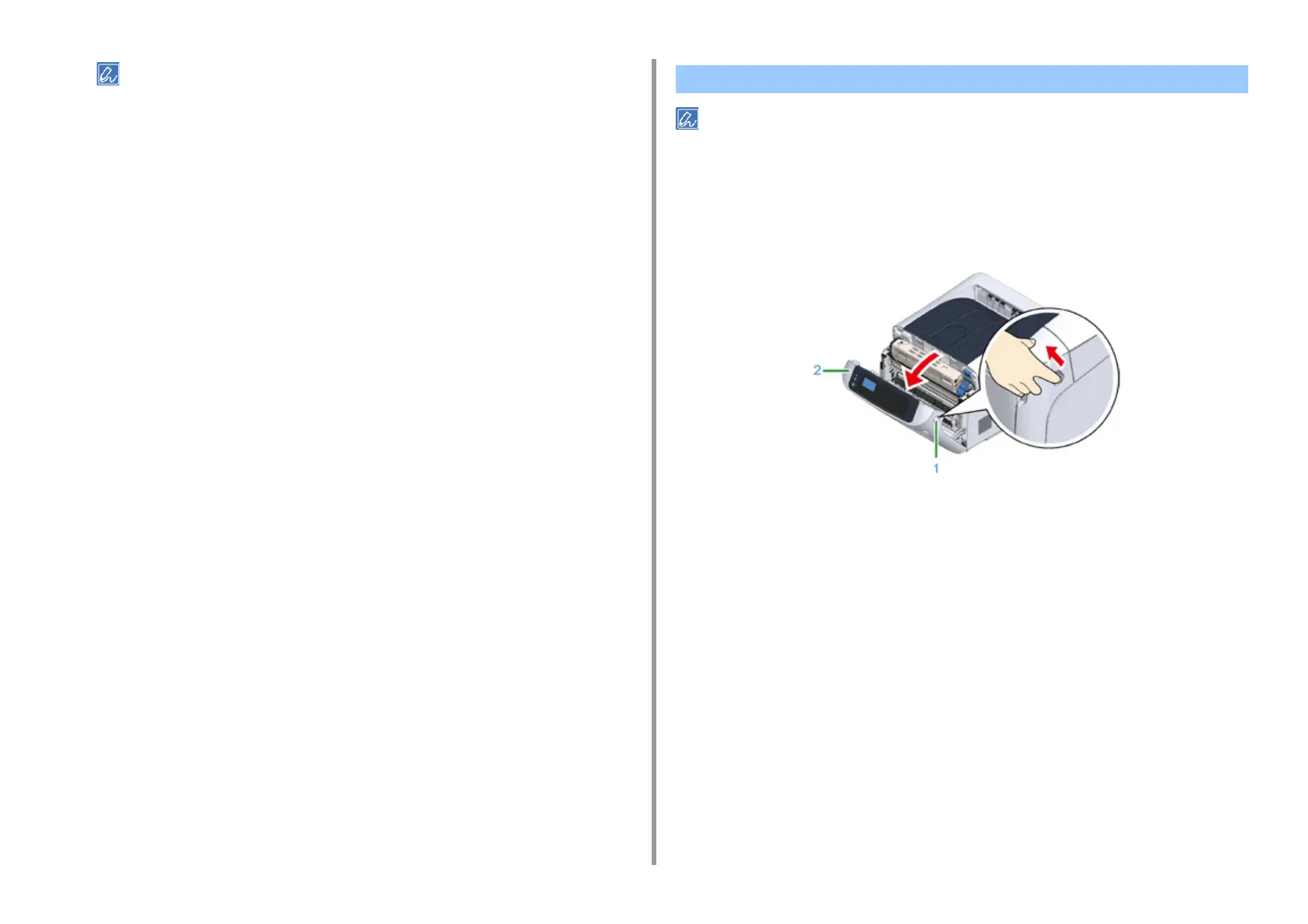- 121 -
7. Maintenance
• If you have to dispose of used toner cartridges, put them into polyethylene bags or other container, and be sure
to follow the regulations or instructions of your local government.
• When replacing only the K toner cartridge, refer to "For K (black) Toner Cartridge Only".
1
Prepare new toner cartridges.
2
Insert your finger into the recess on the right side of the machine and pull the
front cover open lever (1) to open the front cover (2) forward.
For C (cyan), M (magenta), Y (yellow) Toner Cartridge