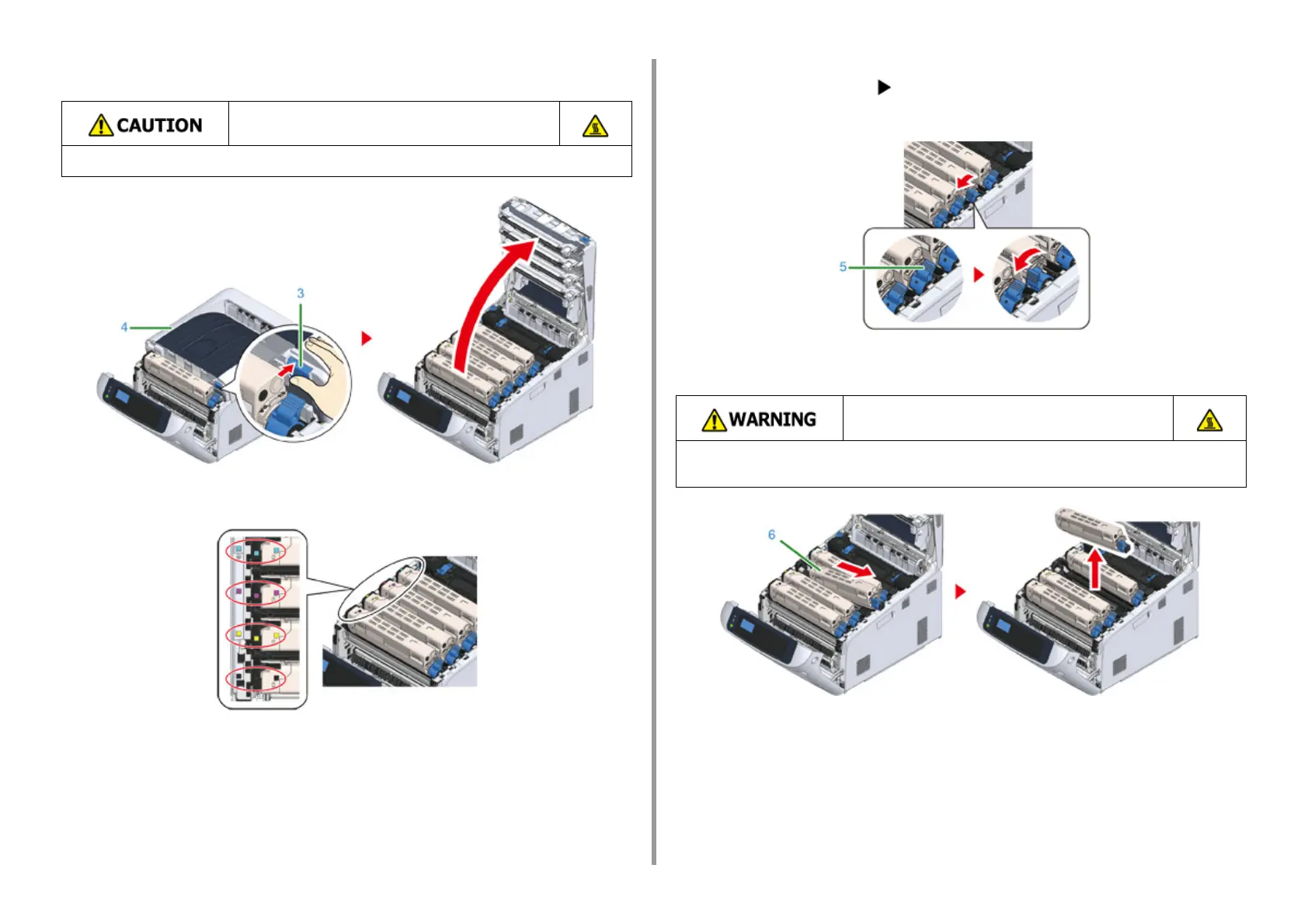- 122 -
7. Maintenance
3
Press the open button (3) and open the output tray (4).
4
Identify an empty toner cartridge by its label color.
5
Turn the toner cartridge lock lever (blue) (5) of the toner cartridge toward you
until its top align on the mark to detach the toner cartridge from the image
drum.
6
Lift the toner cartridge (6) from right side, and remove it from the machine.
Burns may result.
The fuser unit is extremely hot. Do not touch it.
Burns may result.
Never throw used toner cartridges into a fire. They may explode, and the toner inside
may fly off and cause burns.