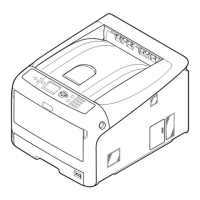J
jennifer84Oct 28, 2025
What to do if paper jams in my Oki Printer and the error message won't clear?
- JJenna WolfeOct 28, 2025
If a paper jam occurs or an error message persists after removing the jammed paper from your Oki Printer, there are several steps you can take: 1. First, try removing the jammed paper following the instructions displayed on the printer or the procedures outlined for specific locations like the cassette, front cover, or top cover. 2. You can also press the button on the printer to see a suggested remedy. 3. Other areas to check include the duplex unit and paper multi-feed tray. 4. For more detailed troubleshooting, open the upper duplex unit cover, remove all four image drums (covering them from light), and inspect the fuser unit by lifting it out and pushing its left lock lever backward. Also, take out the duplex unit by pulling it obliquely upward while holding the center recess on ...