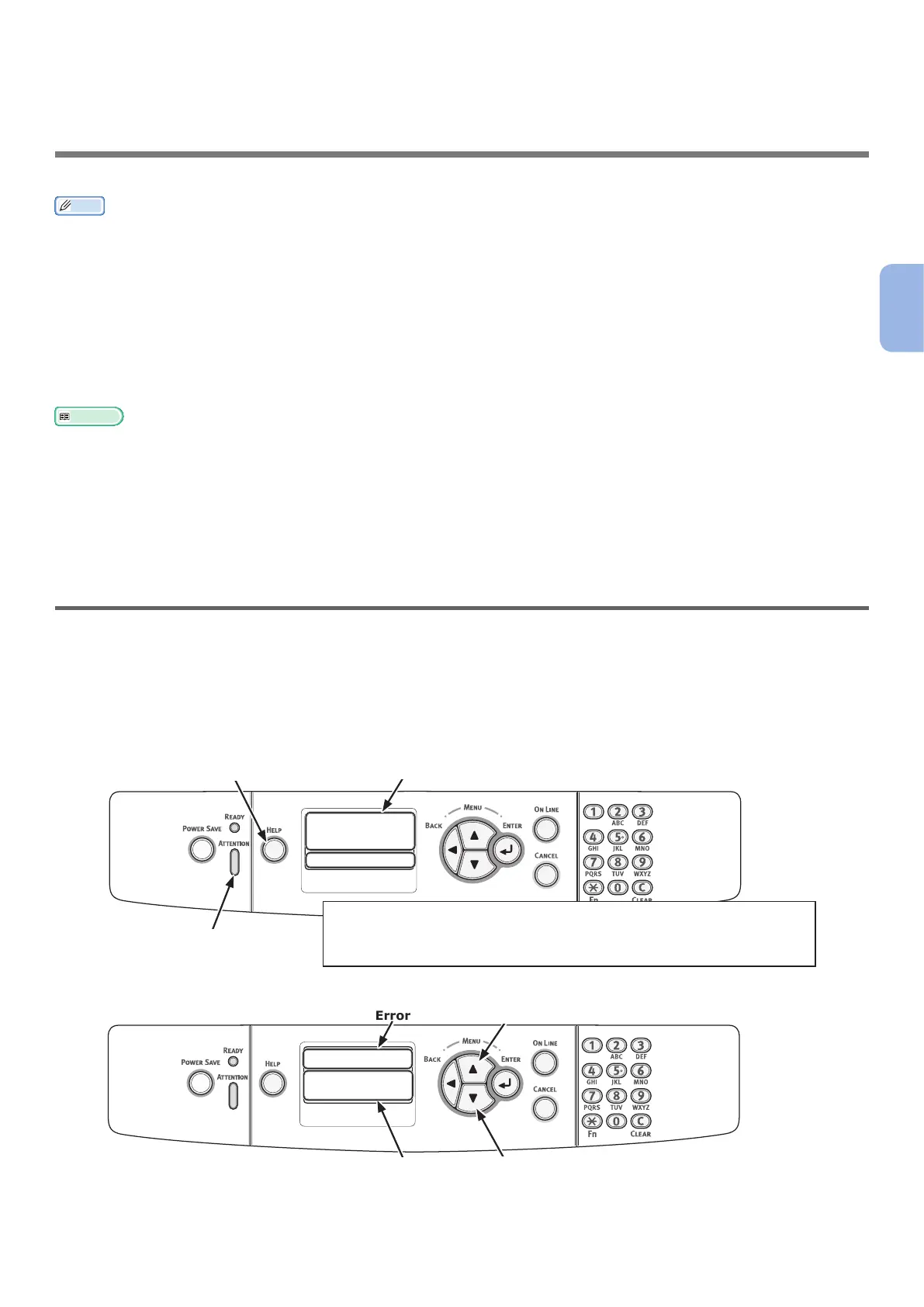- 77 -
3
3. Troubleshooting
3. Troubleshooting
This chapter provides solutions to the problems you may encounter while operating your printer.
Memo
● Meanings of symbols in error messages:
- “%COLOR%” indicates Cyan (C), Magenta (M), Yellow (Y) or Black (K)
- “%TRAY%” indicates tray 1, tray 2 or the MP tray
- “%COVER%” indicates a front cover or top cover
- “%CODE%” indicates a code number displayed in 1 to 3 digits. A code number changes according to an error.
- “%MEDIA_SIZE%” indicates paper size
- “%MEDIA_TYPE%” indicates a paper type
● If the displayed message includes “Please see Help for details”, you can check an error code and countermeasures for the
error by pressing the <HELP> button on the operator panel.
Reference
● For details on the function of the <ATTENTION> indicator, refer to “Checking the Printer’s Status with the Display Screen”
P.127.
●● When an Error Message Appears on the Display
Screen (When the ATTENTION Indicator Lights
Up/Blinks)
When a printer problem occurs, an error message appears on the display screen and the
<ATTENTION> indicator on the operator panel lights up or blinks. Check the error message and deal
with the problem according to the relevant procedure.
When
“Please see Help for details” appears on the display screen, press the <HELP> button to display a
remedy.
Display Screen when the <HELP> button is pressed
When “Please see Help for details” appears on the display screen,
press the <HELP> button to display a remedy. Help is not available
when this message is not displayed.
××××
××××
Error Code
Message on the display screen
Remedy
Scroll display upward
Scroll display downward
<ATTENTION> indicator
××××
Please see HELP for details.
<HELP> button
