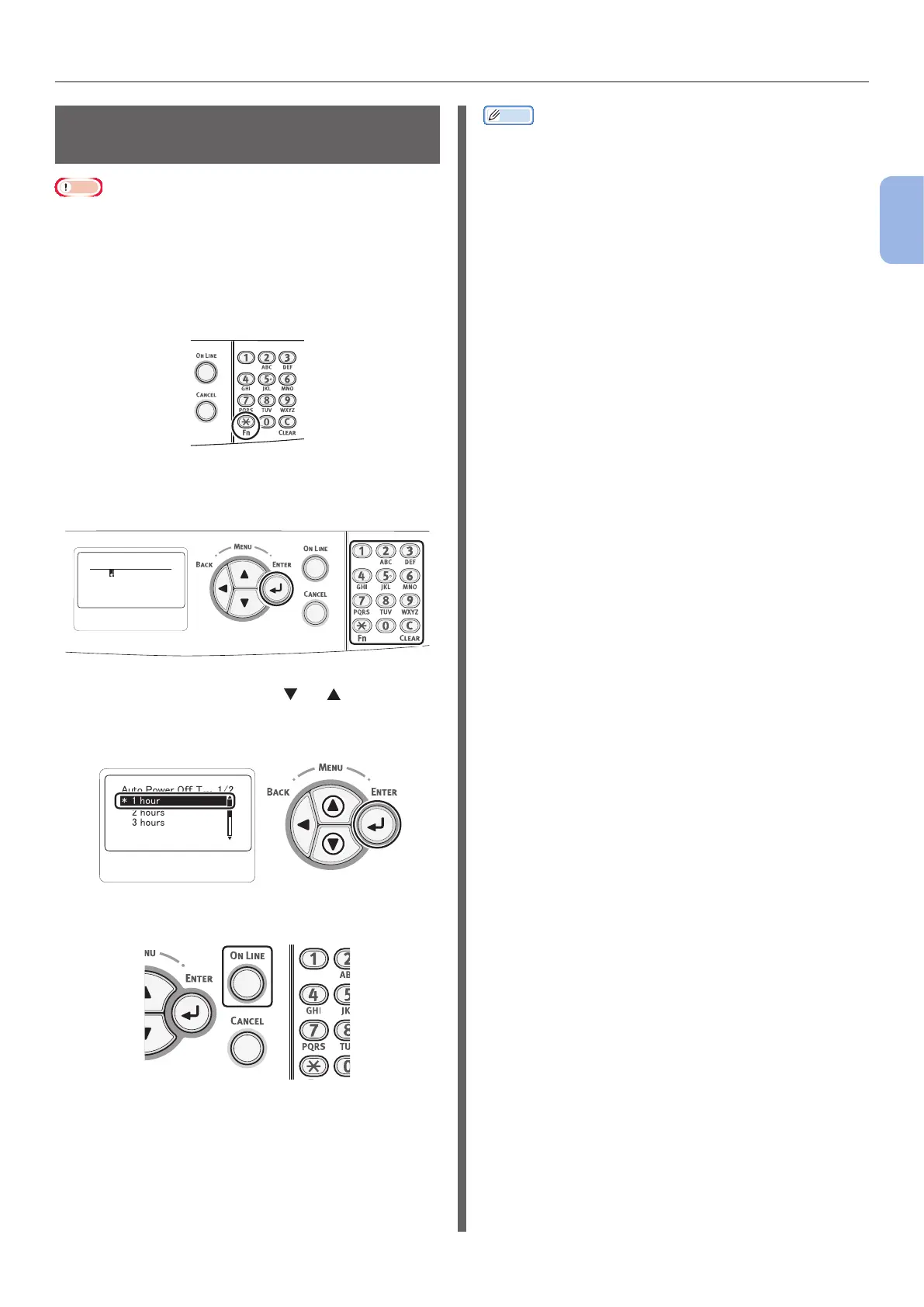- 75 -
Settings for Turning Power Off Automatically (Auto Power Off)
2
2. Printing Basic Operation
Setting the Time that Elapses Before
Entering the Auto Power Off Mode
Note
•
● When a printer is in the power saving mode, press the
<POWER SAVE> button to restore from the mode.
● Check if the message “Ready To Print” appears. If the
message is not displayed, press the <ON LINE> button.
1 Press the <Fn> key on the operator
panel.
2 Enter “202” using the ten-key pad and
then press the <ENTER> button.
䎩䏘䏑䏆䏗䏌䏒䏑䎃䎱䏘䏐䏅䏈䏕
䎕䎓䎕
䎨䏑䏗䏈䏕
䎃
䎔䎐䎖
䏇䏌䏊䏌䏗
䎃
䎱䏘䏐䏅䏈䏕
3 Press the scroll button or to specify
the time and then press the <ENTER>
button.
䎤䏘䏗䏒䎃䎳䏒䏚䏈䏕䎃
䎲
䏉䏉
䎃
䎷
䎑䎑䎑䎃
䎔䎒䎕
䎍
䎃
䎔䎃䏋䏒䏘䏕
䎕䎃䏋䏒䏘䏕䏖
䎗䎃䏋䏒䏘䏕䏖
䎖䎃䏋䏒䏘䏕䏖
4 Press the <ON LINE> button.
Memo
● The auto power off time can be selected from the
followings:
- [1 hour]
- [2 hours]
- [3 hours]
- [4 hours]
- [8 hours]
- [12 hours]
- [18 hours]
- [24 hours]
