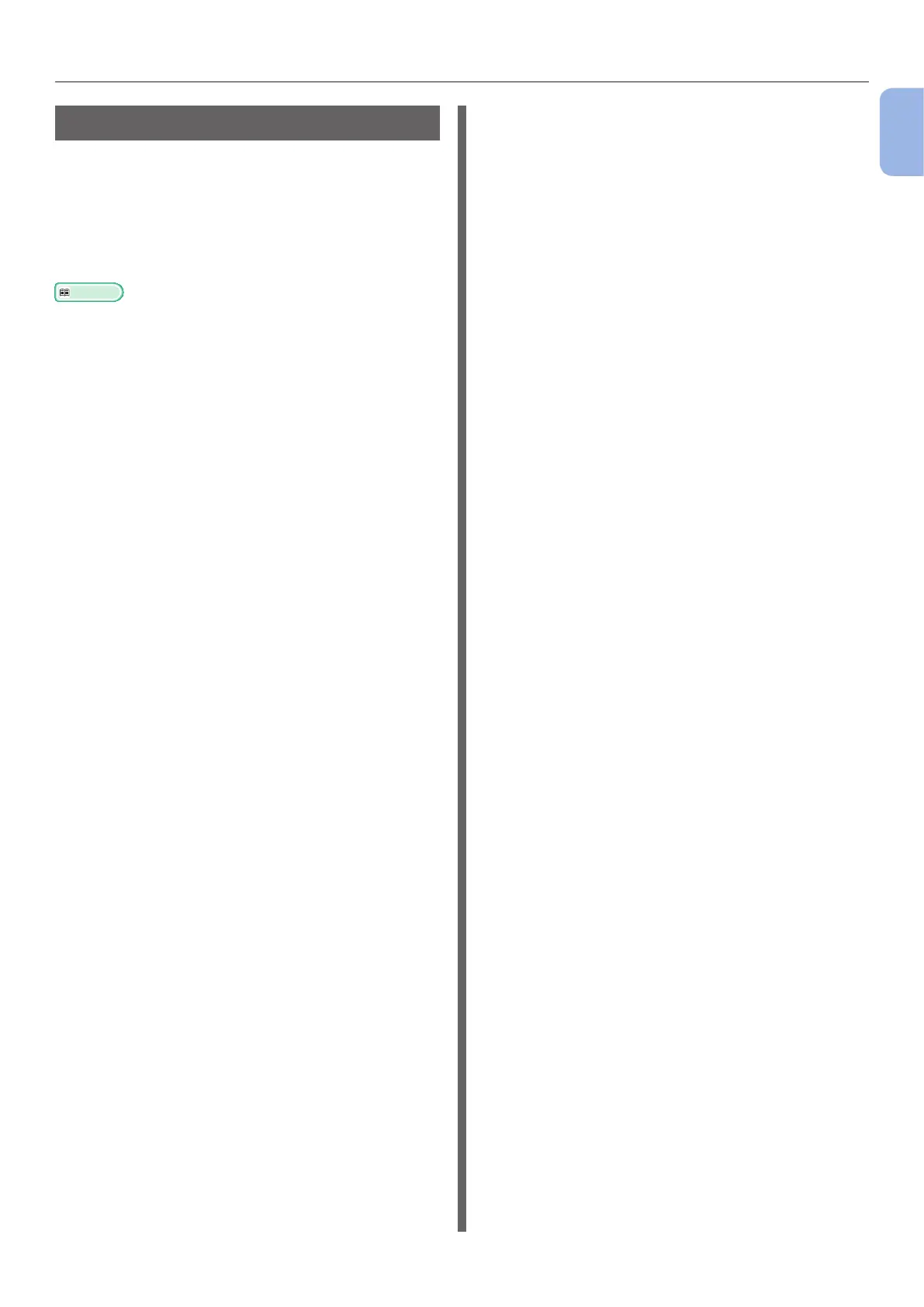- 15 -
Operator Panel
1
1. Setup
Available Options
The following options are available for your
printer:
● Additional tray unit (tray 2)
● Additional RAM (256 MB or 512 MB)
● 16 GB SD memory card kit
Reference
● For details on how to install the options, refer to
“Installing Options” P.23.
● An SD memory card kit is used for functions such as a
storage for spooling when copying sectors, saving secure
print/encrypted print data, and as a storage destination
for form data. For information on secure print, encrypted
secure print and form data storage functions, please refer
to the User’s Manual (Advanced).