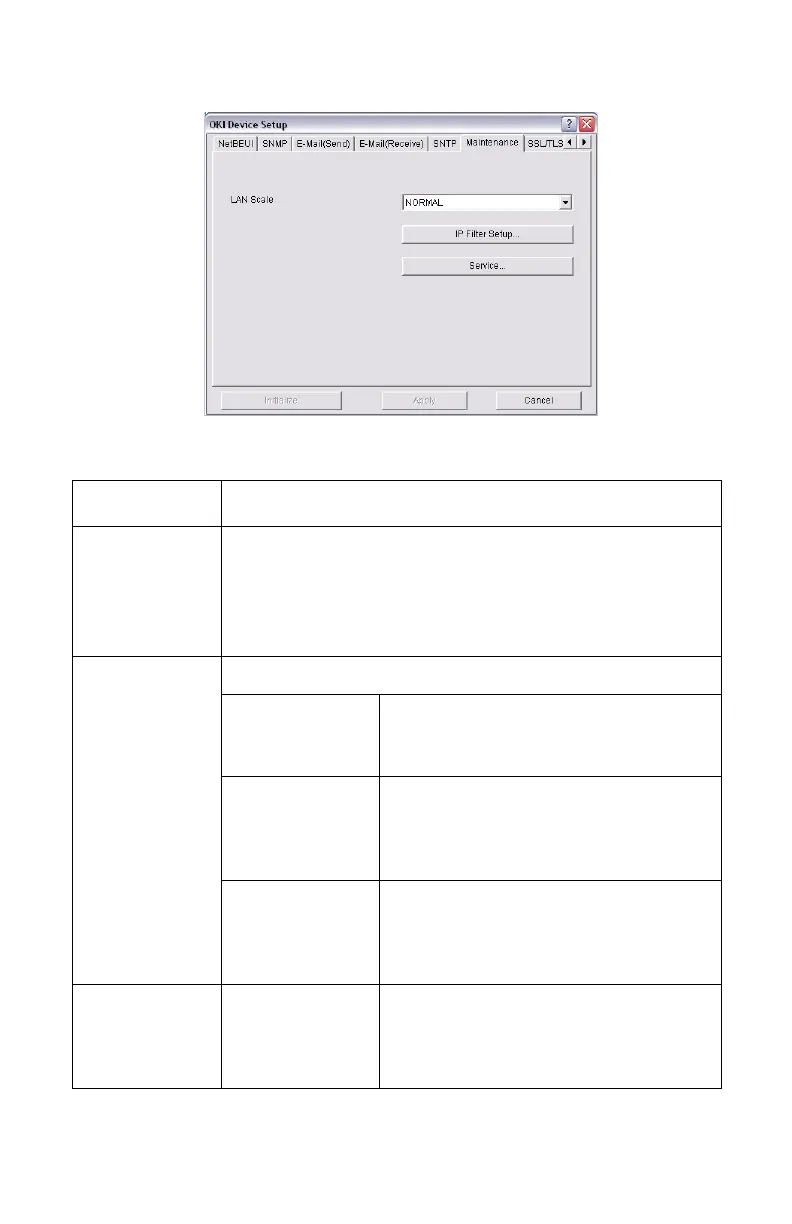Guía del Usuario de Redes
37
Ficha Maintenance (Mantenimiento)
Explicación de los ítems del ficha Maintenance
Ítem Comentarios
LAN Scale
(Escala de
red)
Escala de LAN: seleccione NORMAL
(predeterminado) o SMALL (PEQUEÑA)
Nota: Para redes de pequeña escala (sin
enrutamiento), seleccione SMALL (PEQUEÑA). Para
redes de escala más compleja, seleccione NORMAL.
IP Filter
Setup…
(Config. filtro
IP)
Se pueden configurar los siguientes ítems:
Use IP Filter
(Usar Filtro IP)
Habilitar/deshabilitar el filtro IP. El
valor predeterminado es
Deshabilitar.
Admin IP
Address
(Dirección IP
Admin)
Entre la dirección IP de la
impresora.
IP Address
Range
(Margen de
direcciones IP)
Configurar un margen de
direcciones de 10 filtros IP: Un
margen desde el Filtro IP 1 al 10.
Printing
(Impresión)
Habilitar/deshabilitar la posibilidad
de imprimir dentro del margen de
direcciones IP. El valor
predeterminado es Deshabilitar.
