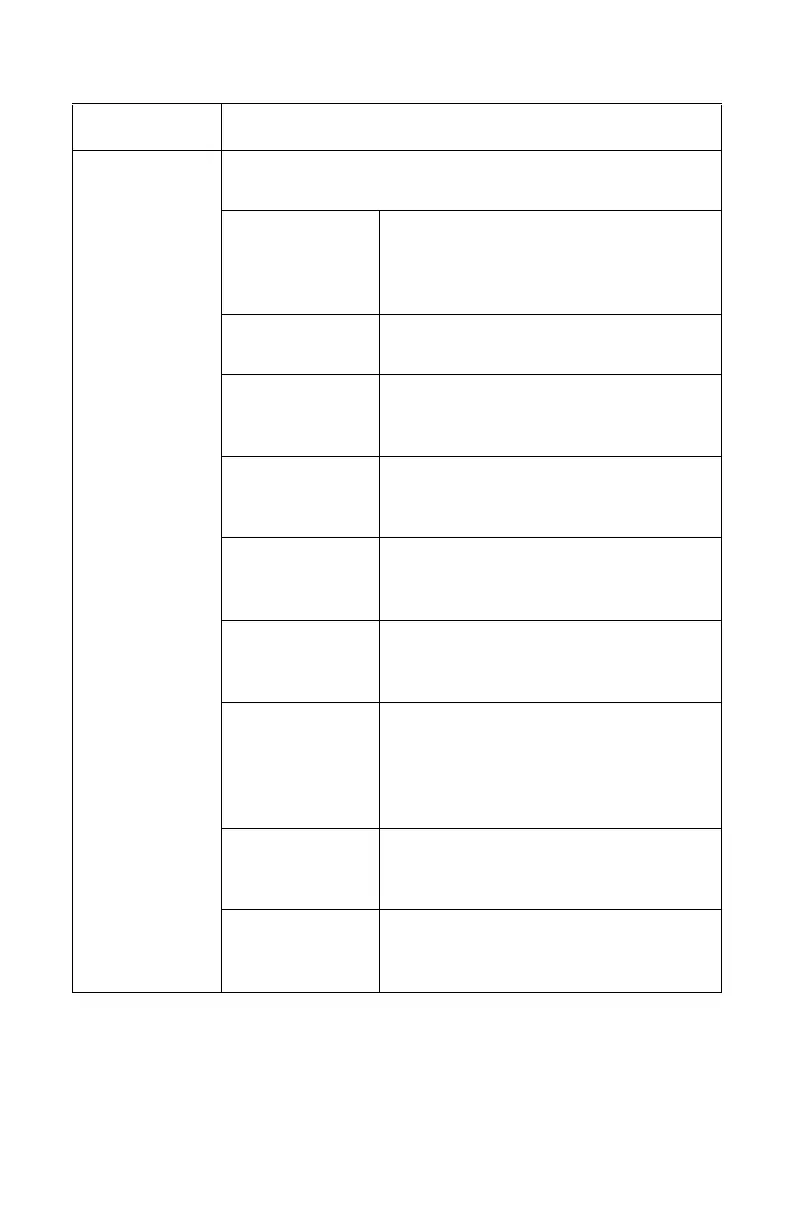Guía del Usuario de Redes
40
Create
Certificate
(Crear
certificado)…
Cuando selecciona el Certificado-autofirmado, se
configuran los siguientes ítems:
Common
Name
(Nombre
común)
La dirección IP de la impresora
aparece aquí.
Organization
(Organización)
Entre el nombre de su
organización.
Organization
Unit (Unidad
organizativa)
Opcional. Le permite entrar un
nombre de una subdivisión o
departamento.
Locality
(Ubicación)
Entre el nombre de la ciudad en
donde está ubicada la
organización.
State/Province
(Estado/
Provincia)
Entre el estado o provincia en
donde está ubicada la
organización.
Country/
Region (País/
Región)
Entre el país o región en donde
está ubicada la organización.
Key Exchange
Method
(Método de
intercambio
de claves)
Seleccione RSA (predeterminado)
o Diffie-Hellman(DSS).
Key size
(Tamaño de
clave)
Seleccione 512, 1024
(predeterminado), o 2048 bits.
Term of
Validity
(Duración)
Entre la fecha de inicio y
vencimiento (mes/día/año) del
certificado.
Explicación de los ítems del ficha SSL/TLS[cont.]
Ítem Comentarios
