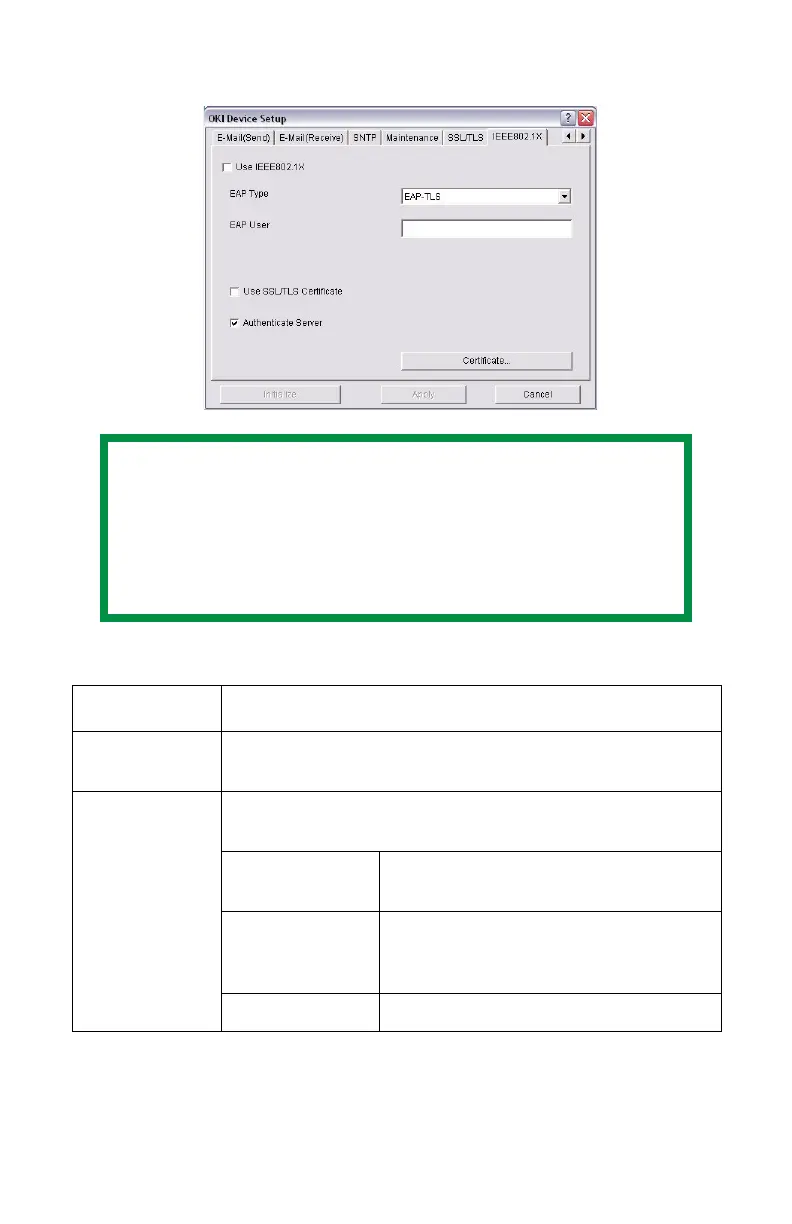Guía del Usuario de Redes
42
Ficha IEEE 802.1X
NOTA
No todas las utilidades, funciones o protocolos
son compatibles con todos los sistemas
operativos. Vea la tapa superior del manual que
contiene una lista de los ítems compatibles con
este producto.
Explicación de los ítems del ficha IEEE 802.1X
Ítem Comentarios
Use
IEEE802.1X
Enable (Habilitar)/Disable (Deshabilitar).
EAP Type
(Tipo de EAP)
Se pueden configurar los siguientes Protocolos de
Autenticación Extensibles:
EAP-TLS Seleccionar el Protocolo de
Autenticación Extensible – TLS.
PEAP Seleccionar el Protocolo de
Autenticación Extensible Protegido
– (incluye contraseña).
EAP User Entrar nombre de Usuario EAP.
