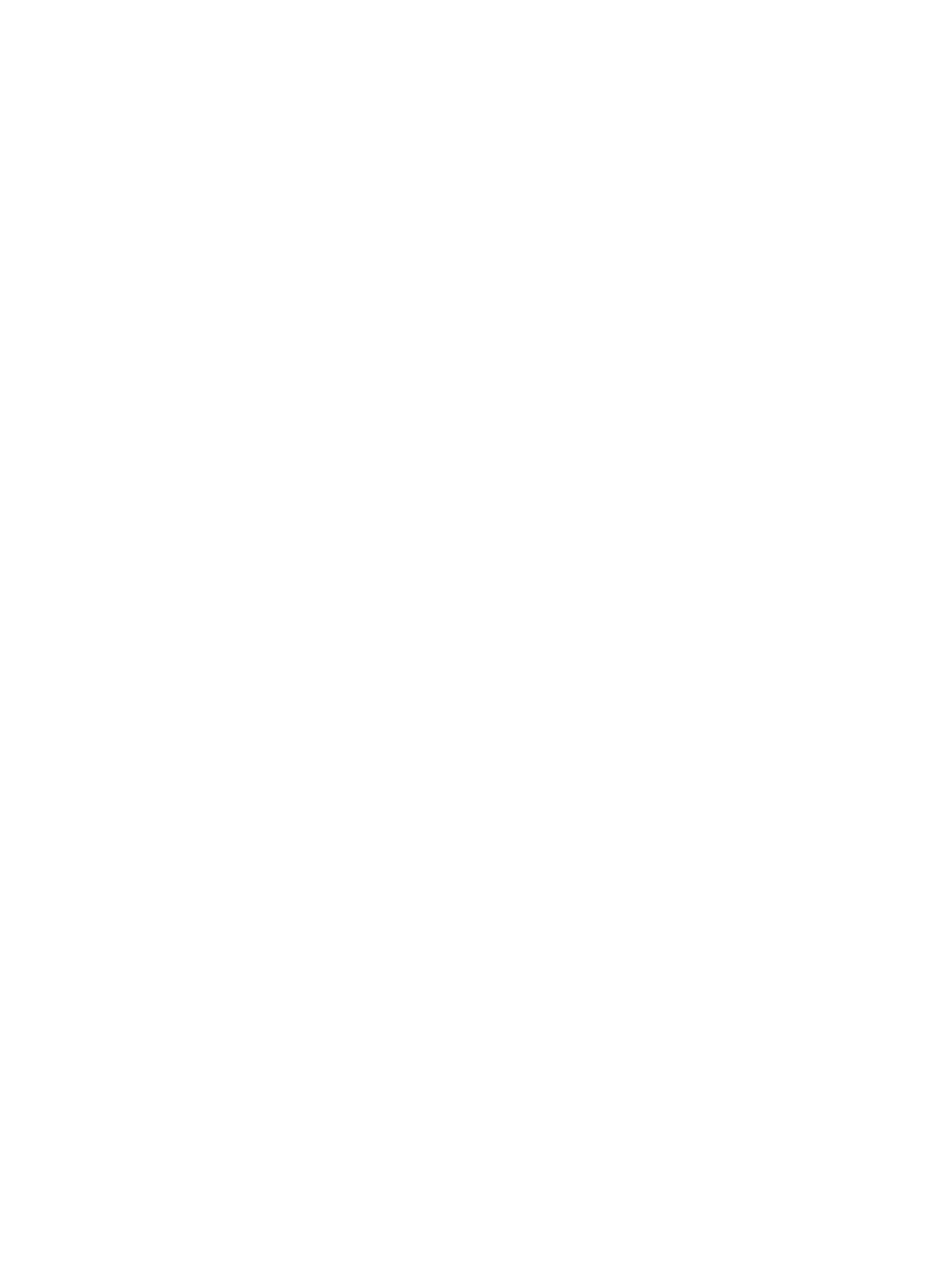instalación de actualizaciones > 91
3. Seleccione Printer Setup… (Config. de la impresora…)
4. Seleccione el menú y luego Installable Options… (Opciones instalables…).
5. Seleccione las opciones relacionadas con su hardware, y luego haga clic en Apply
Changes (Hacer cambios).
Panther (Mac OS X 10.3)
1. Bajo Mac OS X, abra Print & Fax Preferences (Preferencias de Impresoras y
Faxes).
2. Seleccione Printing (Impresión).
3. Seleccione Setup Printers… (Config. de impresoras…)
4. Asegúrese de que la impresora está seleccionada y seleccione Show Info…
(Mostrar información…).
5. Seleccione el menú y luego Installable Options… (Opciones instalables…).
6. Seleccione las opciones relacionadas con su hardware, y luego haga clic en Apply
Changes (Hacer cambios).